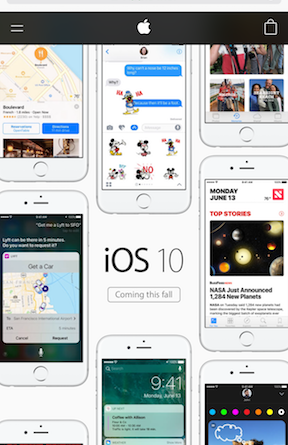iOS 10 Public Beta 4 Is Now Available To Download
It was just last week Apple release iOS 10 Public Beta 3, and yesterday 11 August 2016, Apple again release the next iteration of it: iOS 10 Public Beta 4.
I have just done installing the updates now and would like to share with you my findings.
If you are enrolling your iDevice in the beta program but didn’t get pop up from Apple, you can alternatively check from Settings > General > Software Update
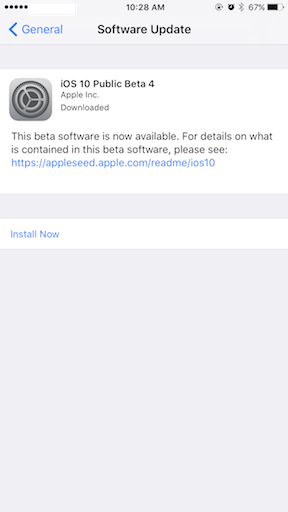
Just in case you are new, never roll your iDevice before, head here for steps on how to join and become iOS 10 public beta program and tester. It’s totally FREE and does not require any jailbreak/hacking.
To see the whole new iOS 10 public beta features, do check the following:
Check here, here and here for new features found on iOS 10 Public Beta 1
Check here for new features found on iOS 10 Public Beta 2
Check here for new features, bugs found on iOS 10 Public Beta 3
What’s New in iOS 10 Public Beta 4
I will keep updating this post each time I find new features. But so far, just like iOS 10 Public Beta 3, in Public Beta 4 there is no much new features introduced, well at least nothing really new that I spotted.
Widgets now more consistent
On iOS 10 Public Beta 3 review, I highlighted inconsistency happening to widget, where after you unlock your phone, if you access widget page by swiping to the right from first page you won’t see today’s date while if you were accessing it via notification center, the today’s date appeared.
Now they fixed this already on iOS 10 Public Beta 4. However, there’s still inconsistency happening.
Just now widget page after unlocking the device, it will show you today’s date.
If you are seeing widget page before unlocking your device by swiping to the right, you will see current time and date.
New Lock Sound
Unlock your phone, then press Power button to lock and turn it off. That’s the new iOS 10 lock sound. It’s more subtle. I, myself, still prefer the original one.
No other noticeable New Features
Other than 2 above, so far I didn’t find any other noticeable new features on iOS 10 Public Beta 4. Is Apple getting close to release the final version of iOS 10?
What is (still) expected in the next final/public beta release
Dark Mode
Probably one of the most awaited iOS 10 features since first time it was leaking. In case you didn’t know, dark mode turned the iOS interface into complete black.
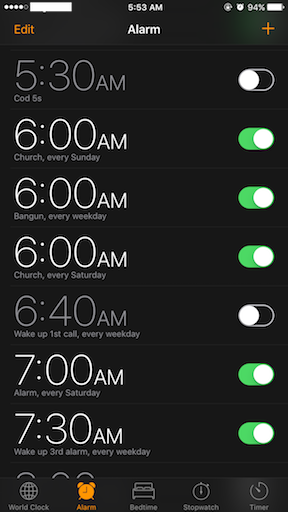
To me it’s kind of cool to have all black interfaces.
I’ll update when I find something interesting in iOS 10 Public Beta 4. Cheers!
For list and/or quick review of iOS & Android FREE APPS, FREE GAMES and/or FREE tips & tricks and latest iOS & Android news, visit below: