iOS 10 Public Beta 2 Is Now Available To Download
If you are enrolling your iDevice already for the iOS 10 public beta program, you should have been receiving pops up from Apple saying that iOS 10 Public Beta 2 is ready to be downloaded.
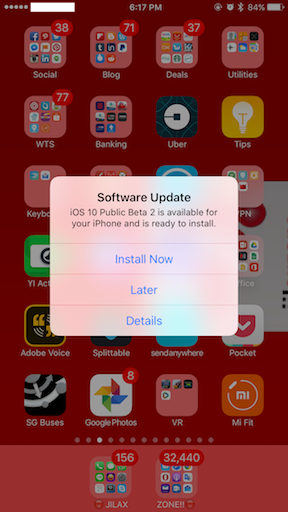
Just in case you are new, head here for steps on how to join and become iOS 10 public beta program and tester.
What’s New on iOS 10 Public Beta 2
The Noticeable New Features
Clock shown on Lock screen Widget page
Turn on your phone and slide left to right to access widget page. Now you can see the big digital clock showing on top of the widget screen.
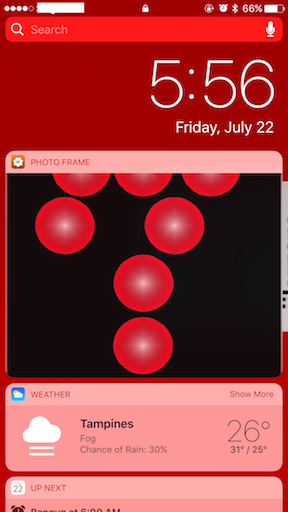
However, the clock is shown only if you are accessing the widget page from lock screen, if you are accessing widget page from home screen, you won’t find the big digital clock on it.
New Lock Sound
Turn on your phone, unlock it then turn it off. You will hear the click sound. Yeah that’s the new lock sound which I find it a bit unsatisfying. I still do prefer the old lock sound.
The Not-So-Noticeable New Features
Even though myself is not a (Apple/iOS) developer, but I have been following closely every news of iOS 10. So when the iOS 10 Beta 3 for Developer rolled out few days ago, I have read what’s the new features and here they are, also available on iOS 10 Public Beta 2:
iOS 9 style Touch ID
If you were using iOS 10 Public Beta 1 before (or iOS 10 Beta 1 or 2 for Developers), you must know the new unlocking mechanism in iOS 10, you need to tap on the Home button and click it to unlock the iDevice.
For people who usually wake the iDevice using Home button, that something usual and nothing is changed for them, but for people like me who always wake the iDevice using Power button, I feel quite annoying to tap on the Home button to unlock and then click on the Home button to get in.
Now with iOS 10 Public Beta 2, there is an option to use the iOS 9 style Touch ID where you don’t need to click the Home button to get in.
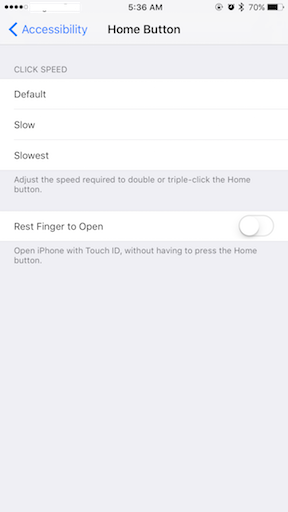
Here’s how to switch it back to iOS 9 style Touch ID:
- Go to Settings > General > Accessibility
- Scroll down until you find Home Button menu, tap on it
- Switch on Rest Finger to Open. That’s it
Now try to turn of your iDevice and turn back on and unlock it.
Improvement to Battery Life
Don’t know if it’s just me or you too, but I feel the battery life is greatly improved in iOS 10 Public Beta 2. Well I didn’t do any testing to prove it, but after iOS 10 Public Beta 2 successfully installed on my iPhone, I kept playing with it and didn’t see any significant drop in battery. FYI, I’m using now almost 2-year old iPhone 6 Plus.
What’s still buggy on iOS 10 Public Beta 2
iMessage
To complement this article, I would like to send images captured using my iPhone to my Mac via iMessage. However the iMessage kept crashing, and each time crashing, it decrease my battery percentage. Previously my iPhone battery was like 70% (check my previous screenshot showing how to enable iOS 9 style Touch ID), then after several crashing I just noticed that my battery decreased way too fast and now left with 25%. Don’t know if it’s just my iPhone or yours too.
This was captured after I notice the battery drops, before another iMessage crashing, battery showing 30%:

Then I try to send 1 image using iMessage (as seen above) to my Mac so I can use it here on the blog article, but then crashed again. See the battery percentage after crashing – exactly within a minute, drop 4%.
Are you guys experiencing the same issue?
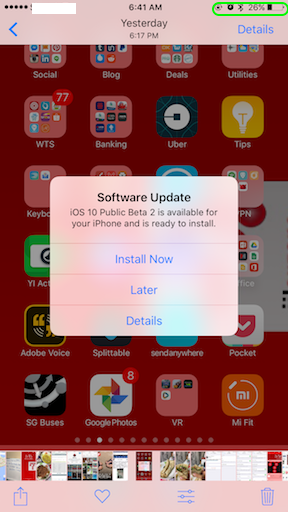
Well, that’s about it my experience using iOS 10 Public Beta 2. See you till next update. Gotta go prepare myself to go to work.
For list and/or quick review of iOS & Android FREE APPS, FREE GAMES and/or FREE tips & tricks and latest iOS & Android news, visit below:




Very good blog! Do you have any tips for aspiring writers?
I’m hoping to start my own website soon but I’m a little lost on everything.
Would you advise starting with a free platform like WordPress or go for a paid option? There are so many
choices out there that I’m totally overwhelmed .. Any recommendations?
Thanks a lot!
Just desire to say your article is as surprising. The clearness for your post is simply cool and i
can suppose you’re knowledgeable in this subject. Well along with your
permission let me to snatch your feed to keep
up to date with approaching post. Thank you 1,000,000 and please keep up
the gratifying work.
ty
tyvm!
Have you ever considered about adding a little bit more than just your articles?
I mean, what you say is valuable and everything. But just imagine if you added some great photos or videos to give your
posts more, “pop”! Your content is excellent but with images and clips,
this website could definitely be one of the greatest in its field.
Terrific blog!
Thanks! Will do add more pics and videos going forward.
Aw, this was a very nice post. In concept I want to put in writing like this additionally – taking time and precise effort to make an excellent article… but what can I say… I procrastinate alot and in no way seem to get one thing done.
It’s hard to come by knowledgeable people in this particular topic, but you
sound like you know what you’re talking about! Thanks
We absolutely love your blog and find most of your post’s to be precisely
what I’m looking for. Does one offer guest writers to write content
for you personally? I wouldn’t mind creating a post or elaborating on a few of the subjects you write
with regards to here. Again, awesome blog!
Greate pieces. Keep writing such kind of info on your
page. Im really impressed by it.
Hi there, You have done an incredible job. I’ll definitely
digg it and in my view suggest to my friends. I am confident they’ll be benefited from this site.
I have read some good stuff here. Certainly worth bookmarking for revisiting. I wonder how much effort you put to make such a wonderful informative site.