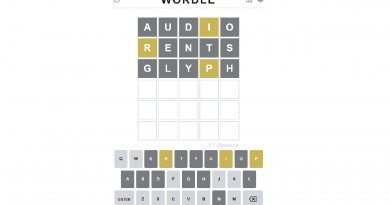Concerned About Your Privacy? Stop Your Phone From Listening to You Now
Concerned about your privacy? Afraid of what you are speaking getting recorded and sent to the internet?
Well, you are not alone. These days smartphone (and tablet) manufacturers are equipping their smartphones and tablets with smart assistants out of the box: be it with Alexa, Google Assistant or Siri.
Do you know that your phone is keep listening to you? Don’t be freaked out but it’s true.
And the past few weeks, there were cases involving smart assistants which accidentally sent your conversation to someone else. How can that happen? Easy logical answers are either a product (or software) bug or someone is hijacking/hacking the smart assistant. At this point, to those who really concerns about privacy invasions should turned mad already. While getting mad about it is fine – me too, but it won’t solve your issue – privacy invasions.
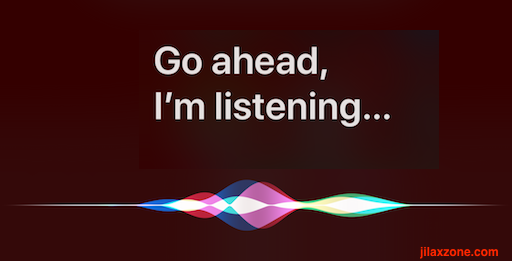
Here’s how to stop your phone from listening to you
While I can’t really help to answer how can that happen, but with these tips I can help you to prevent that things from happening (again) – stopping smart assistants to keep listening to you and your conversations.
For Android devices with Google Assistant enabled
Google Assistant is the smart assistant coming from Google for Android devices. However Google Assistant is not only available for Android, but also available for iOS devices, check here to get Google Assistant for iOS and my short review.
1) Press and hold the Home Button (the center one) to invoke Google Assistant
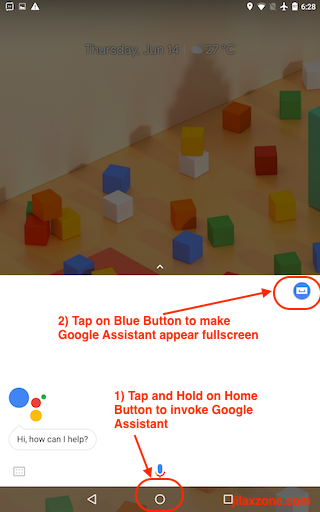
Find other awesome articles, tips, tricks related to Life and Tech, iOS & Android quick review on:
2) Tap on the blue button located on the right side of the screen to make Google Assistant appear full screen
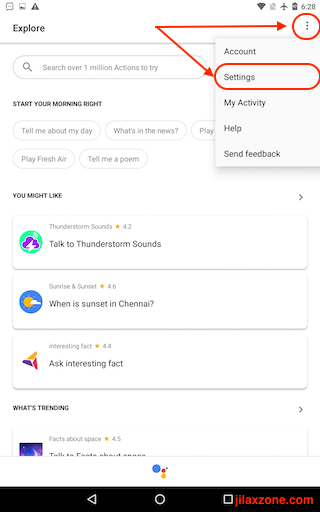
3) Tap on the (…) 3 dots button located on the top right side of the screen, then tap on Settings
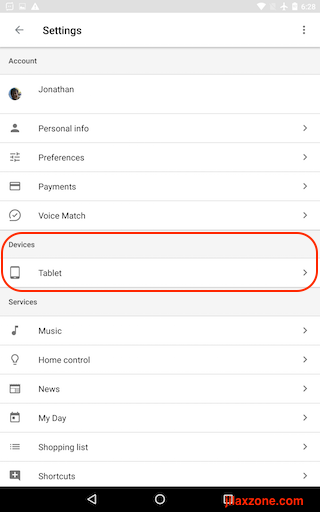
4) On Settings page, go to Devices. And depends on your Android devices, if it’s a phone, then select phone, if it’s a tablet, then select tablet. On my case, it’s a tablet so I select tablet.
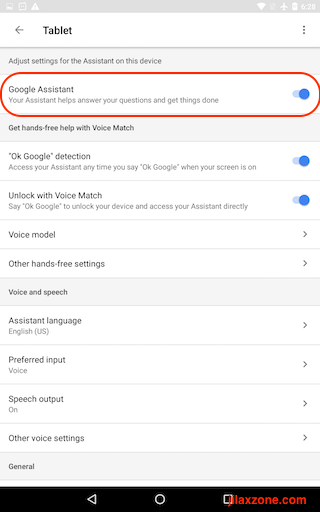
5) On the Phone page (or Tablet page), find Google Assistant and switch it OFF to make your Android phone (or tablet) to stop listening to you.
For iOS devices with Siri enabled
The de-facto smart assistant for iOS is Siri, so here’s how to stop Siri from listening to your conversations.
1) Go to Settings
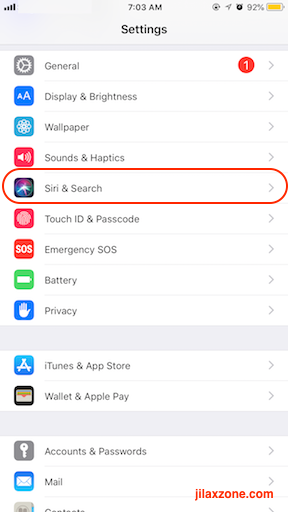
2) Find Siri and Search
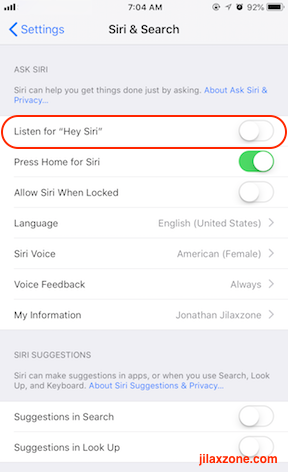
3) Switch OFF Listen for “Hey Siri”
Bring It All Together
After switching off the smart assistant from your phone or tablet or any other devices, now you can be sure that they won’t listen to you and your conversation anymore. And now you can live more peacefully without getting afraid of your gossiping someone spread out to the internet. Cheers!
For Life & Tech tips, iOS & Android Apps and Games quick review, do visit below:
Hi, thanks for reading my article. I do spend my time and efforts writing this article based on my own experiences for my own journal as well as to share the knowledge to whoever read it so hopefully they can get the benefit out of it
If you find and feel this article is good and helping you in anyway, help me to spread the words by sharing this article to your family, friends, acquaintances so all this goodness, my spent time and efforts do not just stop at you, they will also get the same goodness and benefit from it.
Thank you!