Google Photos – FREE and Unlimited Cloud Photo Storage
So you are back from your holiday with a bunch of photos – hundreds or even thousands of them – on your phone’s camera roll. You want to back them up to free your phone storage for the next upcoming holiday or event, but doesn’t really have a place or space to do so.
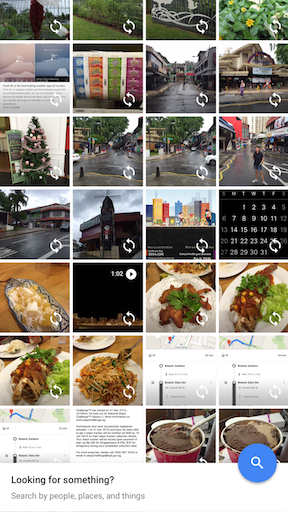
For more iPhone & Android FREE APPS or FREE GAMES, visit:
https://jilaxzone.com
Well, Google Photos is here for you to backup your photos and free up your phone / table storage space without the help of PC / Mac but cloud.
Features
Backup Photos Unlimited Space
Yes you read it right. Google Photos is totally unlimited and FREE. Open the app and let it upload your photos. Google Photos works best when device plugged to charger and on Wi-Fi.
One catch about the unlimited storage: it converts your photos into high resolution photos instead of retaining their original resolution. With the current phone camera standards, high resolution is smaller in size and details compared to what your phone captured and produced. But still to most of us, our eyes won’t see much different.
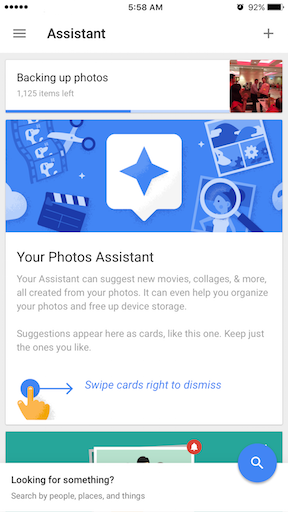
Sync Across Device
Be it on your phone, tablet or even computer, as long as you are using same Google account, you can see all your photos from all of your devices.
Activate backup and sync option, so when you open the Google Photos app, it will start backing up and sync photos from/to your current device and merge with what you already have on the cloud.
Free up storage space automatically
Hassle-free cleaning and freeing up your device storage space by turning on Free up storage automatically. Once your high resolution version of your photos successfully backed up to cloud, it will then delete the original photos from your phone/tablet camera roll. No more storage space issues.
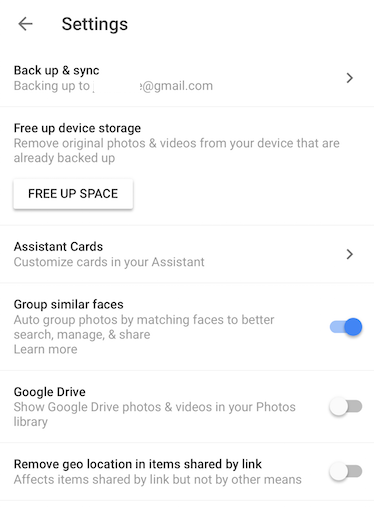
Collage, Animations, Movies, Stories
Based on photos meta tags, Google Photos will create collage, animations, movies and even stories for you automatically. If you like the result, you can save, but if you don’t you can ignore it and create yourself.
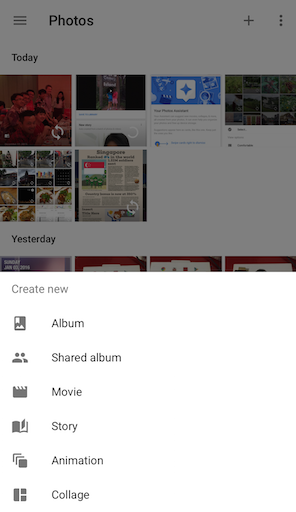
The Verdict
Google Photos is the best photo app for backing up, syncing and at the same time freeing up device storage, with its unlimited storage space, never ever again need to worry about storage issues.
iOS / iPhone Download:
>> Current Version 1.12.1
>> Price Totally FREE
>> Internet Connection required Yes
>> Requires iOS 8.1 or later
>> Apple Watch App Support No
>> Compatible with the following iOS devices:
- iPhone 4S and up, compatible with iPhone 6S
- iPod Touch 5th Gen and up
- iPad 2 and up
- iPad Mini and up
- iPad Pro
Here is the Apple App Store download link:
![]()
Or scan below using your iPhone / iOS devices to get the download link:
Or alternatively, for iOS click this link to download.
Android Download:
>> Price Totally FREE
>> Internet Connection required Yes
>> Requires Android 4.0 (ICS) or later.
>> Support Android 5.0 (Lollipop) & Android 6.0 (Marshmallow)
Here is the Google Play Store download link:
![]()
Or scan below using your Android phones/tablets to get the download link:
Or alternatively, for Android click this link to download.
For list and/or quick review of iOS & Android FREE APPS, FREE GAMES and/or FREE tips & tricks and latest iOS & Android news, visit below:

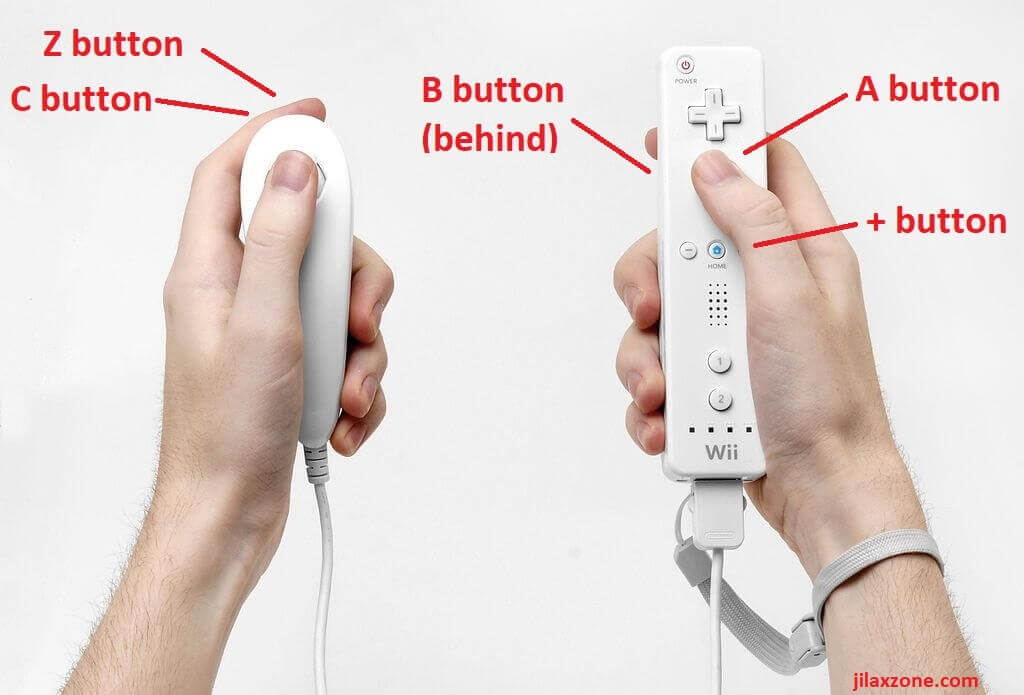
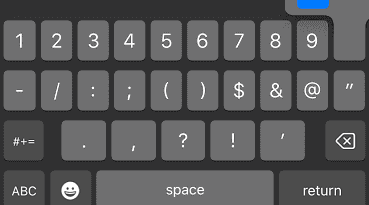
I was wondering if you ever considered changing the page layout of your website? Its very well written; I love what youve got to say. But maybe you could a little more in the way of content so people could connect with it better. Youve got an awful lot of text for only having one or 2 pictures. Maybe you could space it out better?
This website is really interesting. I have bookmarked it.
Do you allow guest post on your page ? I can write hi quality posts for you.
Let me know.
I was suggested this blog via my cousin. I’m now not sure whether or not this put up is written via him as no one else know such targeted approximately my problem. You’re amazing! Thanks!