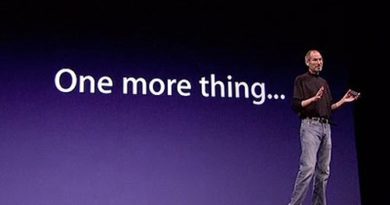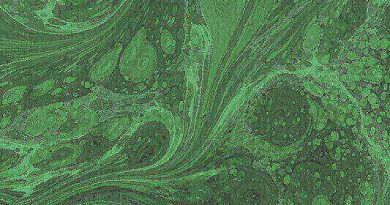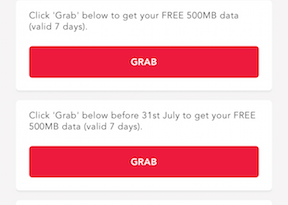Here’s how to subscribe and enable 5G on SingTel GOMO
Singtel GOMO is now available in 5G!
5G is now more affordable than ever before! Yes, that’s true. Starting August 2022, Singtel GOMO is available in 5G, so if you already have handset or smartphone with 5G, then you may want to try the now-affordable 5G service from SingTel GOMO. The 5G service starts from as low as $10 (at least at the time this article is written). In this article, I’m going to walk you through how you can enjoy the 5G service from SingTel GOMO.
- This article share the steps to subscribe and enable 5G on GOMO by SingTel SIM Card.
- For other interesting articles, head to: Singapore, Android, iOS Tips & Tricks, Games, FREE games & stuffs, how-to and more at JILAXZONE.
- If you find this article / content inside is already obsolete, do let me know by commenting on the comment section below so that I can update the article to reflect the latest process/news. Thanks.
Here’s how to use 5G Service from SingTel GOMO
| Important Note! You need to ensure your smartphone is 5G-capable and work with SingTel GOMO 5G network. |
Commonly asked questions
Do I need to switch my SingTel GOMO SIM Card to a new one?
You don’t need to. Your existing SingTel GOMO SIM Card is already capable of running 5G. Here’s the official reply from GOMO FAQ: “Your current GOMO SIM card will continue to work across all devices as it does today on 4G and 5G NSA networks.”
If you have any other questions, you would like to know and can’t get anywhere else, do put your questions on the comment section below. I’ll be happy to assist!
If you are existing SingTel GOMO user
You have 2 options here, either to buy add-on or switch to 5G.
The reason why you need to buy add-on instead of straight away switching to 5G is to give it a try whether 5G is really what you need and whether the 5G coverage within you area of living, commuting and working are in your satisfiable level and moreover, SingTel GOMO 5G plan is a little bit more expensive compared to 4G services (GOMO 4G plan is $20, GOMO 5G plan is $25 – during promotion period or $30 – normal price).
So I would highly recommend you to first try SingTel GOMO 5G service by first buying it as add-on. Only when you satisfied, then you switch over to 5G.
How to get SingTel GOMO 5G as add-on (5G add-on)
Follow the steps if you plan just to get 5G service as add-on basis.
Step 1) Download latest SingTel GOMO app if you are not using the latest SingTel GOMO app
Use the following link to download latest SingTel GOMO app.
| Apple App Store | GOMO Singapore App for iOS |
| Google Play Store | GOMO Singapore App for Android |
| Alternative app download link | https://gomo.sg/mobile#app |
Step 2) Go to 5G
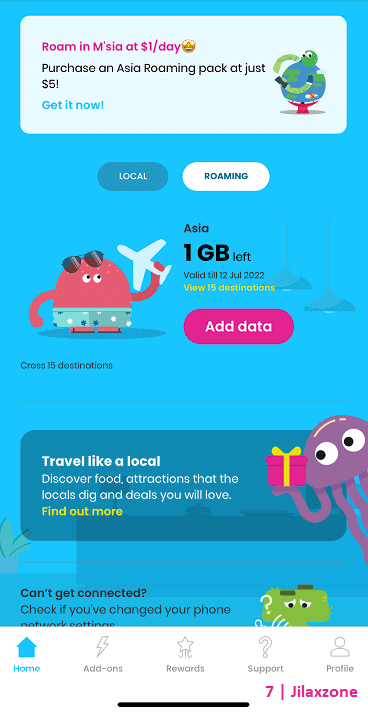
Open GOMO app, then on “Home” tab, tap “5G”.
Step 3) Get 5G add-on
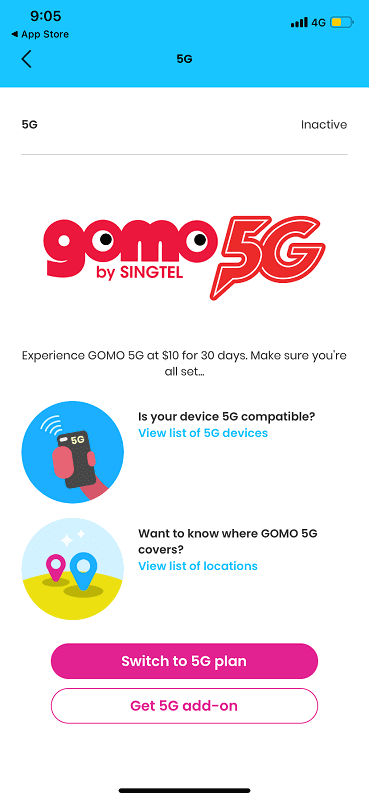
Inside the 5G screen, tap on “Get 5G add-on”.
You’ll be prompted with “5G BOOST. Experience superfast connectivity at just $10.00 for 30 days.”. Tap “Pay $10.00 with card XXXX” to proceed – XXXX refers to your last 4-digit credit/debit card.
Step 4) Check if 5G is active
Still inside GOMO app, tap on “Home” tab, if you do the steps above correctly, you should see “5G” is now “Active”.
Step 5) Turn on 5G on your smartphone
Different smartphone and different OS have a little bit different steps to turn on 5G, use these as your reference
Enable 5G on Android:
a) Go to Settings > Network & Internet > SIMs > Preferred network type.
b) Switch to 5G (recommended).
Enable 5G on iPhone:
a) Go to Settings > Cellular > Cellular Data Options > Voice and Data.
b) Switch to 5G or 5G Auto.
Once enabled, you should now be able to enjoy 5G service from your 5G handset!
How to switch to SingTel GOMO 5G (Switch to 5G plan)
Follow the steps if you are planning to switch your current SingTel GOMO plan to 5G plan.
Step 1) Download latest SingTel GOMO app if you are not using the latest SingTel GOMO app
Use the following link to download latest SingTel GOMO app.
| Apple App Store | GOMO Singapore App for iOS |
| Google Play Store | GOMO Singapore App for Android |
| Alternative app download link | https://gomo.sg/mobile#app |
Step 2) Go to 5G
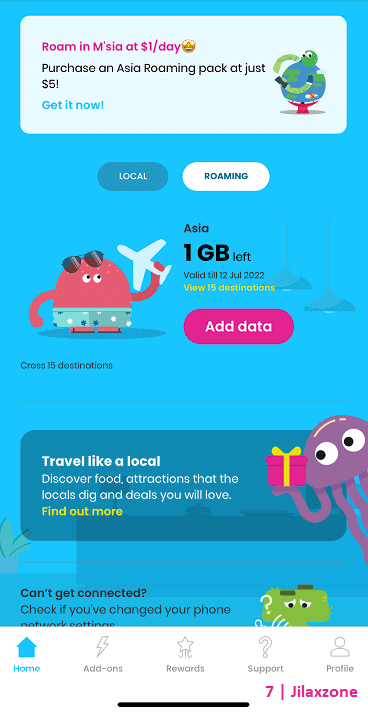
Open GOMO app, then on “Home” tab, tap “5G”.
Step 3) Switch to 5G plan
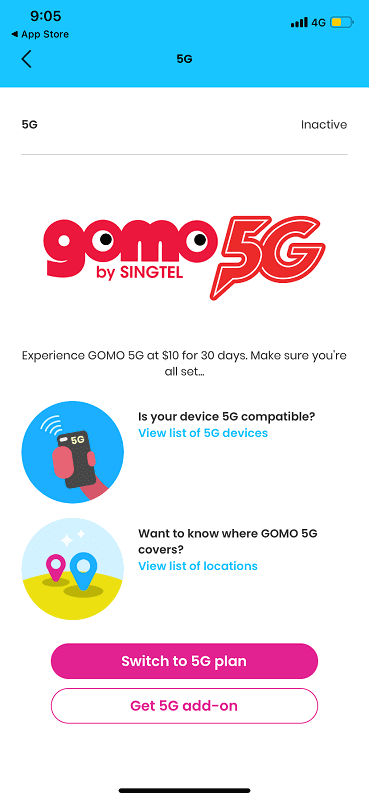
Inside the 5G screen, tap on “Switch to 5G plan”.
You’ll be redirected to “Change plan” screen. At the time this article is written, the 5G plan is available on the $30/month plan. To ensure you are selecting the correct 5G plan, ensure you see “5G speed” written on the description. Tap “Select” on the 5G plan and follow the remaining procedure.
Step 4) Turn on 5G on your smartphone
Different smartphone and different OS have a little bit different steps to turn on 5G, use these as your reference
Enable 5G on Android:
a) Go to Settings > Network & Internet > SIMs > Preferred network type.
b) Switch to 5G (recommended).
Enable 5G on iPhone:
a) Go to Settings > Cellular > Cellular Data Options > Voice and Data.
b) Switch to 5G or 5G Auto.
Take note, if you are switching to 5G plan, the 5G service will only start on your next plan renewal (next recurring month). On the next recurring month, only then you can enjoy the 5G service from SingTel GOMO!
If you are not a SingTel GOMO user yet
Fret not, you can follow the detail steps here: Convert existing SIM Card to SingTel GOMO at JILAXZONE.
When prompted to select the plan, ensure when you choose “GOMO 5G” plan (read the description, select plan that has “5G speed” written on it). Also don’t forget to use the PROMO code GOMO5G.
Bring it all together
Gaming, streaming, watching or simply just browsing web and social media is now much faster than before – all with SingTel GOMO 5G! In case you have queries or encounter any difficulties, don’t hesitate to ask as I’ll be happy to assist. Use the comment section down below to place your queries/questions.

Interested to see other tips and tricks?
Other SingTel GOMO related tips and tricks: Check them out here: SingTel GOMO at JILAXZONE.
Other Singapore related tips and tricks: Check them out here: Singapore at JILAXZONE.
Do you have anything you want me to cover on my next article? Write them down on the comment section down below.
Alternatively, find more interesting topics on JILAXZONE:
JILAXZONE – Jon’s Interesting Life & Amazing eXperience ZONE.
Hi, thanks for reading my curated article. Since you are here and if you find this article is good and helping you in anyway, help me to spread the words by sharing this article to your family, friends, acquaintances so the benefits do not just stop at you, they will also get the same goodness and benefit from it.
Or if you wish, you can also buy me a coffee:

Thank you!
Live to Share. Share to Live. This blog is my life-long term project, for me to share my experiences and knowledge to the world which hopefully can be fruitful to those who read them and in the end hoping to become my life-long (passive) income.
My apologies. If you see ads appearing on this site and getting annoyed or disturb by them. As much as I want to share everything for free, unfortunately the domain and hosting used to host all these articles are not free. That’s the reason I need the ads running to offset the cost. While I won’t force you to see the ads, but it will be great and helpful if you are willing to turn off the ad-blocker while seeing this site.