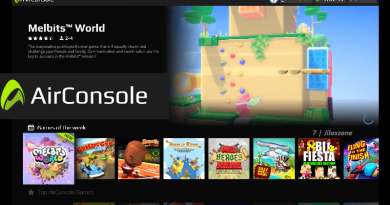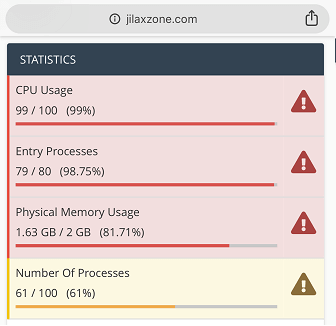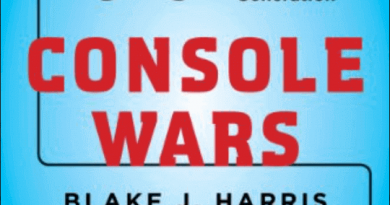Here’s how to find out Apple TV supported apps and games
Looking to get Apple TV (the physical box, and not the Apple TV app), but wondering whether your preferred apps and games are compatible with it? Well, I got you covered. Check out the easy steps below on how you can find out whether apps or games you would like to use and play are compatible with Apple TV. Also, if you finally convinced yourself to get Apple TV, I have the links below to get them, including game controller recommendation – if you are looking to use Apple TV as your Apple gaming console.
- This article shares the steps to check whether apps or games are compatible with Apple TV.
- For other interesting articles, check it out here Gaming & Games, Android Tips and Tricks, iOS Tips and Tricks, Tech or more at JILAXZONE.
- If you find this article / content inside is already obsolete, do let me know by commenting on the comment section below so that I can update the article to reflect the latest process/news. Thanks.
Here’s how you can check if the app or game is compatible with Apple TV
Assuming you haven’t bought the Apple TV, you can make use of either your computer or your iPhone / iPad / iPod Touch to do the checking.
If you are using iPhone / iPad / iPod Touch
1) Open the App Store app on your device.
2) Navigate to search tab and on the search text box, type in the app or game you would like to check (E.g.: Netflix or Genshin Impact) and tap “Search” to initiate the search.
3) The result (if any) will come out. Tap on the app to see the search result.
4) Inside the app, under the “Preview” section and after the screenshot, you should find the small icons and texts showing “iPhone Apps” or “iPhone and iPad Apps” or “iPhone, iPad and Apple TV Apps” or “iPhone, iPad, Mac and Apple TV Apps”. See below for details.
| Text | Meaning |
|---|---|
| iPhone Apps | The related app or game you search is NOT compatible with Apple TV since there is no “Apple TV” being mentioned / stated. |
| iPhone and iPad Apps | The related app or game you search is NOT compatible with Apple TV since there is no “Apple TV” being mentioned / stated. |
| iPhone, iPad and Apple TV Apps | The related app or game you search is compatible with Apple TV. |
| iPhone, iPad, Mac and Apple TV Apps | The related app or game you search is compatible with Apple TV. |
If the text includes “Apple TV”, means the app or game you searched is compatible with Apple TV.
If you are using a Computer or Android devices
1) Open the following link on Computer / Android browser: https://www.apple.com/search.
2) On the search text box, type in the app or game you would like to check (E.g.: Netflix or Genshin Impact) and press “Enter” to initiate the search.
3) The result (if any) will come out. Click on “View more” to see the search result.
4) If what you search is legit App Store app or game, clicking “View more” will redirect you to the App Store Preview page of the related app or game.
5) Inside the App Store Preview page, under the “App Store Preview”, you should be able to see this texts: “This app is available only on the App Store for iPhone, iPad, and Apple TV” or something similar. See below for details.
| Text | Meaning |
|---|---|
| This app is available only on the App Store for iPhone, iPad, and Apple TV. | The related app or game you search is compatible with Apple TV. |
| This app is available only on the App Store for iPhone and iPad. | The related app or game you search is NOT compatible with Apple TV since there is no “Apple TV” being mentioned / stated. |
If the text mention “This app is available only on the App Store for iPhone, iPad, and Apple TV”, means the app or game you searched is compatible with Apple TV.
Link to get Apple TV
In case now, you have convinced to get Apple TV after checking the apps and games compatibility, here’s the link where you can get it.
| Apple TV | Description | Link to get it |
|---|---|---|
| New Apple TV HD | Latest generation CPU: A8 Storage: 32GB Video up to 1080p | New Apple TV HD 32GB at Amazon |
| New Apple TV 4K | Latest generation CPU: A12 Storage: 32GB or 64GB Video up to 4K (2160p) | New Apple TV 4K 32GB at Amazon New Apple TV 4K 64GB at Amazon |
Note: If you buy anything from Amazon using links above, I will earn a small commission at no extra cost charged on your purchases.
Link to get the controller for playing games on Apple TV
Playing games on Apple TV is always better with controller!
While you can always use the included Siri Remote to play the games, but for greater fun and enjoyment and to ensure maximum compatibility, I would recommend you to play the games with the Controller using physical buttons. Just in case you need recommendation, here they are. I am personally using Nimbus and DualShock 4 to play the games.

| SteelSeries Nimbus+ | (iPhone only) For playing iOS games. I like it because it’s MFi certified – Made for iOS, any controller-compatible games will for sure run with this controller. In case you need it: Get SteelSeries Nimbus+ for iPhone on Amazon. Get Nimbus iPhone clipper on AliExpress. |
| Xbox Series X|S Wireless Controller | Great controller from Xbox compatible with your Xbox (of course!) as well as Windows PC, Android and iOS, recommended for those with big hands. Read here for pairing Xbox Series X|S Controller with your iPhone at JILAXZONE. In case you need it: Get Xbox Series X|S Wireless Controller on Amazon. Get Xbox Series X|S Wireless Controller Hard Carrying Case on AliExpress. |
| PS5 DualSense | Awesome controller from PlayStation compatible with your PS5 (of course!) as well as Android and iOS, recommended for those with smaller hands. Read here for pairing PS5 DualSense Controller with your iPhone at JILAXZONE. In case you need it: Get PS5 DualSense on Amazon. Get PS5 DualSense Hard Carrying Case on AliExpress. |
| PS4 DualShock | While DualSense is the latest PlayStation controller, but doesn’t mean DualShock 4 is bad. DualShock 4 is indeed one of the cheaper alternative to get into gaming on your Android and iOS, recommended for those with smaller hands. In case you need it: Get PS4 DualShock 4 on Amazon. Get PS4 DualShock 4 on AliExpress. |
| Xbox One Wireless Controller | This is the previous generation of Xbox Controller. Although previous generation, it’s still a great controller to use with your Xbox One (of course!) as well as Windows PC, Android and iOS. This controller is recommended for those with big hands. The main controller appeal is the fact that it’s much cheaper than the Xbox Series X|S wireless controller. In case you need it: Get Xbox One Controller on Amazon. Get Xbox One Controller on AliExpress. |
Note: If you buy anything from Amazon / AliExpress using links above, I will earn a small commission at no extra cost charged on your purchases.
Bring it all together
So now you have learned how to find out if certain app or game is compatible with Apple TV. In case you encountered any difficulties, don’t hesitate to submit your queries on the comment section down below. I’ll be happy to help and assists.

Interested to see other Apple related tips and tricks? Check them out here: Apple, iPhone and iOS tips and tricks at JILAXZONE.
Do you have anything you want me to cover on my next article? Write them down on the comment section down below.
Alternatively, find more interesting topics on JILAXZONE:
JILAXZONE – Jon’s Interesting Life & Amazing eXperience ZONE.
Hi, thanks for reading my curated article. Since you are here and if you find this article is good and helping you in anyway, help me to spread the words by sharing this article to your family, friends, acquaintances so the benefits do not just stop at you, they will also get the same goodness and benefit from it.
Or if you wish, you can also buy me a coffee:

Thank you!
Live to Share. Share to Live. This blog is my life-long term project, for me to share my experiences and knowledge to the world which hopefully can be fruitful to those who read them and in the end hoping to become my life-long (passive) income.
My apologies. If you see ads appearing on this site and getting annoyed or disturb by them. As much as I want to share everything for free, unfortunately the domain and hosting used to host all these articles are not free. That’s the reason I need the ads running to offset the cost. While I won’t force you to see the ads, but it will be great and helpful if you are willing to turn off the ad-blocker while seeing this site.