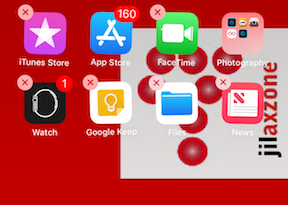Most capable & cheapest Apple devices that let you play Apple Arcade and other iOS exclusive games | Apple Game Console & Handheld
You don’t need to wait for Apple gaming console, because they are already here.
There are rumors that Apple is working on a game console (something like PS5 or Xbox Series X) or game handheld (something like PS Vita or PSP) or even hybrid game console (something like Nintendo Switch) to play Apple Arcade games and all iOS games. While it’s good if the rumors turn out to be true and materialized, but Apple devices are always known to have a high price tags – especially when they first come out. If you are someone who are looking to get an Apple device just to play Apple Arcade games and other iOS exclusive games, well, first you don’t need to wait for the Apple game console – because they are already here and second, you don’t need to fork out so much of your money to get it. Check out the list of most capable and cheapest Apple devices that can get you into Apple gaming ecosystem.
- This article shares the list of capable and cheapest Apple devices that can get you into Apple Arcade and other iOS exclusive games.
- For other interesting articles, check it out here Gaming & Games, Android Tips and Tricks, iOS Tips and Tricks, Tech or more at JILAXZONE.
- If you find this article / content inside is already obsolete, do let me know by commenting on the comment section below so that I can update the article to reflect the latest process/news. Thanks.
These are the cheapest and most capable Apple Game Console & handhelds you can get today to play Apple Arcade and iOS exclusive games
Before going into the list, do take note, that Apple Arcade is a subscription based service that’s going to charge you on monthly basis. However once you subscribed, you can play any games that are available as part of Apple Arcade without any other in-app purchases nor you will see any advertisement inside the games. In case you have not subscribed to Apple Arcade, check out the step here: How to access and subscribe to Apple Arcade at JILAXZONE.
These are the list of most capable and cheapest Apple devices that can get you into Apple gaming ecosystem.
1) Apple TV

Price:
From $179 (Apple TV 4K 32GB).
Who is this for?
Apple TV is suitable for you who has no issue with portability, because Apple TV requires to be plugged to your wall plug and TV to play the games. On top of that, you may need to buy an additional wireless controller because there are games that can’t be played with the included Siri Remote.
Options for Apple TV:
Option 1) Apple TV HD 32GB: $149 (not recommended because of aging CPU).
Option 2) Apple TV 4K 32GB: $179.
Option 3) Apple TV 4K 64GB: $199.
Processing Power (CPU):
Apple TV HD: Apple A8 (same CPU used in iPhone 6).
Apple TV 4K: Apple A12 (same CPU used in iPhone XS/XR).
Pros and Cons:
| Pros | Cons |
|---|---|
| 1) Cheapest among all options. It gets the job – playing Apple Arcade and iOS exclusive games – done. 2) Compatible with latest tvOS – means you’ll get latest security updates. | 1) 32GB and 64GB only – which are considered small storage nowadays especially if you plan to install many of latest hungry-for-storage games. 2) Not all games works perfectly on Apple TV. Use this guide to find out if a game works on Apple TV: Here’s how to find out Apple TV supported apps and games – JILAXZONE. 3) Some games requires you to use a physical controller. Head down to Controller Recommendation section below for recommendations. 4) Not portable to carry around. |
Where to get it?
| Item | Link to get it |
|---|---|
| New Apple TV HD | New Apple TV HD 32GB at Amazon |
| New Apple TV 4K | New Apple TV 4K 32GB at Amazon New Apple TV 4K 64GB at Amazon |
Note: If you buy anything from Amazon using links above, I will earn a small commission at no extra cost charged on your purchases.
My own recommendation for Apple TV:
If you have decided that you are getting Apple TV for your “Apple Game Console” to play Apple Arcade games and other iOS / tvOS exclusive games, ensure you are getting the Apple TV 4K and to skip the Apple TV HD. Reason is because Apple TV HD uses Apple A8 as its processing power (CPU) – which is considered aging already, resulting in slower game performance and lesser compatibility with the game library.
2) Apple iPod Touch

Price:
From $199 (iPod Touch 32GB).
Who is this for?
Suitable for kids who are into Apple Arcade and other iOS game library as well as for you who already has Android as the main smartphone. Not only iPod Touch is lightweight and colorful, but it’s the cheapest portable Apple device that gets you into the Apple gaming ecosystems.
Options for iPod Touch:
Option 1) iPod Touch 32GB: $199.
Option 2) iPod Touch 128GB: $299.
Option 3) iPod Touch 256GB: $399.
Processing Power (CPU):
Apple A10 (same CPU used in iPhone 7 and iPhone 7 Plus).
Pros and Cons:
| Pros | Cons |
|---|---|
| 1) Portable, lightweight and has long battery life. 2) Compatible with latest iOS – means you’ll get latest security updates. 3) Don’t need extra controller as long as you are happy with touch screen control. | 1) Some games (such as Genshin Impact) require more powerful CPU to run, hence some games may not be compatible to be installed on iPod Touch, although there are tweaks you can do to run it. Check out here: Here’s how you can play the game on unsupported iPhone & iPad models (such as iPhone 7 or before) at JILAXZONE. |
Where to get it?
| Item | Link to get it |
|---|---|
| iPod Touch | Latest iPod Touch 32GB at Amazon Latest iPod Touch 128GB at Amazon Latest iPod Touch 256GB at Amazon |
Note:
– Latest iPod Touch at the time this article is written is iPod Touch 7th Generation, which was first introduced on May 28, 2019.
– If you buy anything from Amazon using links above, I will earn a small commission at no extra cost charged on your purchases.
My own recommendation for iPod Touch:
If you are getting the 32GB version, use the following methods to add more storage to your iPod Touch as well as to offload unused games while retaining your game save states.
Add more storage to iPod Touch: Here’s how you can instantly expand iPod Touch storage (without buying larger capacity) at JILAXZONE.
Offload unused games but retain the save states: Free your storage space without losing saved data at JILAXZONE.
3) Apple iPad
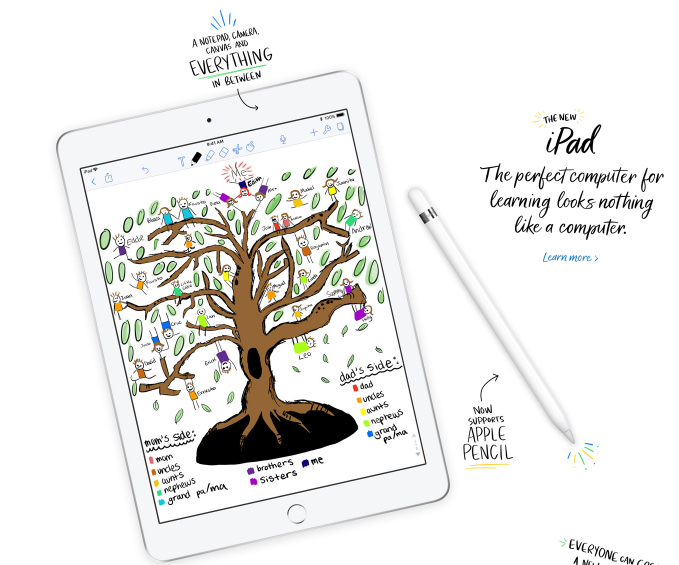
Price:
From $329 (64GB).
Who is this for?
For those who are looking to play games on bigger screen and at the same time enjoy iPadOS exclusive apps and games (those that can’t be played on iOS devices). When you pair the iPad with Apple Pencil or Bluetooth Keyboard, the iPad turns from gaming device into some serious productivity machine.
Options for iPad:
Option 1) iPad 64GB: $329.
Option 2) iPad 256GB: $479.
Processing Power (CPU):
A13 (same with iPhone 11 CPU).
Pros and Cons:
| Pros | Cons |
|---|---|
| 1) Great Processing Power (CPU), compatible with all Apple Arcade and iOS exclusive games. 2) Can play iPadOS exclusive games. 3) Compatible with latest iPadOS – means you’ll get latest security updates. 4) Don’t need extra controller as long as you are happy with touch screen control. | 1) Bulky and consider heavy to carry around. 2) More expensive compared to Nintendo Switch. |
Where to get it?
| Item | Link to get it |
|---|---|
| iPad | Latest iPad 64GB at Amazon Latest iPad 256GB at Amazon |
Note:
– Latest iPad at the time this article is written is iPad 9th Generation, which was first introduced on Sep 14, 2021.
– If you buy anything from Amazon using links above, I will earn a small commission at no extra cost charged on your purchases.
My own recommendation for iPad:
With the good CPU that comes on latest iPad, you can run not only Apple Arcade and iOS and iPadOS exclusive games, but also you can play retro game console games using emulators. Check out the available emulators for iPad on the Retro Game Emulators section below.
Another thing, if you are getting the 64GB version, use the following methods to add more storage to your iPad as well as to offload unused games while retaining your game save states.
Add more storage to iPad: Here’s how you can instantly expand iPad storage (without buying larger capacity) at JILAXZONE.
Offload unused games but retain the save states: Free your storage space without losing saved data at JILAXZONE.
4) Second hand iPhone, iPad, iPod or Apple TV

Price:
Varies. Depends on where you get it and the deal and discount you can get.
Who is this for?
If you are tight on budget and your intention is just to play Apple Arcade and iOS exclusive games no matter how, also you don’t mind using second hand device and you can find good deal around, then you may get a very value device for your money.
Processing Power (CPU):
Varies, but I do recommend to get a device with at least Apple A10 CPU (such as Apple TV 4K, iPhone 7 or anything after, iPad 6th Gen and anything after, iPod Touch 7th Gen).
Pros and Cons:
| Pros | Cons |
|---|---|
| 1) Cheaper than market price, more value for your money. 2) Apple A10 device is still compatible with latest iOS / iPadOS / tvOS – means you’ll get latest security updates. | 1) The device may not comes with any warranty, so if anything happens, you are on your own here. 2) Except Apple TV, battery life may be bad and battery may need to be replaced. |
Where to get it?
| Item | Link to get it |
|---|---|
| Second hand iPhone, iPad, iPod or Apple TV | Check out eBay, Craiglist, Apple official Refurbish section, local store nearby or anywhere you can get your hands on second hand Apple device. |
My own recommendation for Second Hand Apple Device:
To consider checking this: Tips and Guidelines From A to Z You Should Check and Consider When Buying a Second Hand iPhone at JILAXZONE to ensure you don’t get disappointed and instead are getting the best for your money.
Retro game emulators available on iPhone (and iPad and iPod Touch)
On top of Apple Arcade games and other iOS exclusive games, you can play retro games as well on your Apple devices.
These are retro game emulators available on the iOS and iPadOS platform, none of them requires jailbreak. Head out to their individual links for detail step by step on how to get them installed on your device.
| Emulator | Description | Installation guide Link |
|---|---|---|
| CEMU | Nintendo Wii U emulator, workaround for iOS | CEMU workaround for iOS at JILAXZONE |
| Delta | Multiple Nintendo console emulator for iOS | Delta for iOS at JILAXZONE |
| DolphiniOS | Nintendo Wii & Nintendo GameCube emulator for iOS | DolphiniOS for iOS at JILAXZONE |
| eNGE | PS1 emulator for iOS | eNGE for iOS at JILAXZONE |
| Flycast | SEGA Dreamcast emulator for iOS | Flycast for iOS at JILAXZONE |
| iNDS | NDS emulator for iOS | iNDS for iOS at JILAXZONE |
| Play! | PS2 emulator for iOS | Play! for iOS at JILAXZONE |
| PPSSPP | PSP emulator for iOS | PPSSPP for iOS at JILAXZONE |
| Provenance | Multiple game console emulator for iOS | Provenance for iOS at JILAXZONE |
| RetroArch | Multiple game console emulator for iOS | RetroArch for iOS at JILAXZONE |
| RetroGameBot | Multiple game console emulator runs on Safari for iOS | RetroGamesBot for iOS at JILAXZONE |
| Yuzu | Nintendo Switch emulator, workaround for iOS | Yuzu workaround for iOS at JILAXZONE |
Controller Recommendation
Playing games is always better with controller!
While you can always use the touchscreen of the iPhone, iPod Touch or iPad or Siri Remote on Apple TV to play the games, but for greater fun and enjoyment, I would recommend you to play the games with the Controller using physical buttons – so the experience is (almost) the same like the original. Just in case you need recommendation, here they are. I am personally using Nimbus and DualShock 4 to play the games.

| Razer Kishi | Best telescopic controller for iPhone. It comes with Lightning connector for passthrough charging as well as better low-latency gaming. In case you need it: Get Razer Kishi for iPhone on Amazon |
| SteelSeries Nimbus+ | For playing iOS games. I like it because it’s MFi certified – Made for iOS, any controller-compatible games will for sure run with this controller. In case you need it: Get SteelSeries Nimbus+ on Amazon Get Nimbus iPhone clipper on AliExpress. |
| Xbox Series X|S Wireless Controller | Great controller from Xbox compatible with your Xbox (of course!) as well as Windows PC, Android and iOS, recommended for those with big hands. Read here for pairing Xbox Series X|S Controller with your iPhone at JILAXZONE. In case you need it: Get Xbox Series X|S Wireless Controller on Amazon |
| PS5 DualSense | Awesome controller from PlayStation compatible with your PS5 (of course!) as well as Android and iOS, recommended for those with smaller hands. Read here for pairing PS5 DualSense Controller with your iPhone at JILAXZONE. In case you need it: Get PS5 DualSense on Amazon |
| PS4 DualShock | While DualSense is the latest PlayStation controller, but doesn’t mean DualShock 4 is bad. DualShock 4 is indeed one of the cheaper alternative to get into gaming on your Android and iOS, recommended for those with smaller hands. In case you need it: Get PS4 DualShock 4 on Amazon Get PS4 DualShock 4 on AliExpress |
| Xbox One Wireless Controller | This is the previous generation of Xbox Controller. Although previous generation, it’s still a great controller to use with your Xbox One (of course!) as well as Windows PC, Android and iOS. This controller is recommended for those with big hands. The main controller appeal is the fact that it’s much cheaper than the Xbox Series X|S wireless controller. In case you need it: Get Xbox One Controller on Amazon Get Xbox One Controller on AliExpress |

Note: If you buy anything from Amazon / AliExpress using links above, I will earn a small commission at no extra cost charged on your purchases.
Bring it all together
So by now, after seeing all the most capable and cheapest Apple device list to get you into Apple gaming ecosystem, hopefully you have already decided which one to get. Don’t hesitate to ask in case you have any enquires. Put your questions on the comment section down below, I’ll be happy to assist.
I, myself, was getting a second-hand iPhone to get myself into the Apple gaming ecosystem. I got a pretty good deal back in early 2021 for a second-hand iPhone XR with 100% battery capacity for $140 no contract and with full box accessories and casings. Now the iPhone XR is not only where I play iOS exclusive games but also become my daily driver smartphone.

Interested to see other Apple related tips and tricks? Check them out here: Apple, iPhone and iOS tips and tricks at JILAXZONE.
Do you have anything you want me to cover on my next article? Write them down on the comment section down below.
Alternatively, find more interesting topics on JILAXZONE:
JILAXZONE – Jon’s Interesting Life & Amazing eXperience ZONE.
Hi, thanks for reading my curated article. Since you are here and if you find this article is good and helping you in anyway, help me to spread the words by sharing this article to your family, friends, acquaintances so the benefits do not just stop at you, they will also get the same goodness and benefit from it.
Or if you wish, you can also buy me a coffee:

Thank you!
Live to Share. Share to Live. This blog is my life-long term project, for me to share my experiences and knowledge to the world which hopefully can be fruitful to those who read them and in the end hoping to become my life-long (passive) income.
My apologies. If you see ads appearing on this site and getting annoyed or disturb by them. As much as I want to share everything for free, unfortunately the domain and hosting used to host all these articles are not free. That’s the reason I need the ads running to offset the cost. While I won’t force you to see the ads, but it will be great and helpful if you are willing to turn off the ad-blocker while seeing this site.