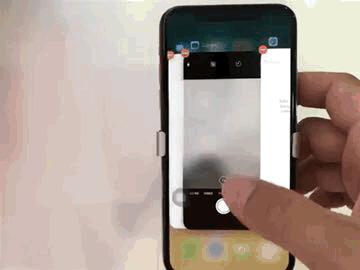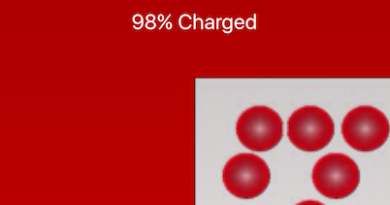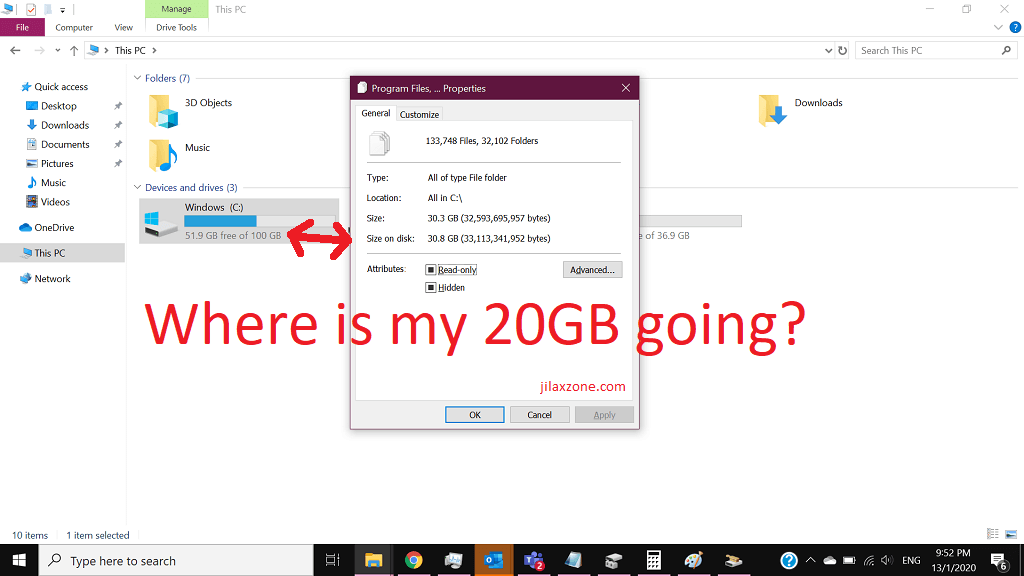Easy workaround to stop apps from copying iOS clipboard – Works for all iOS version
Since Apple released iOS 14 to Beta developer, TikTok was caught red-handed to copying iOS clipboard, and recently LinkedIn was caught to do the same. Who else?
At the time this article is written, iOS 14 has just been released for Beta developers, the latest iOS has not been released for the public masses to use and so far there have been 2 apps, both social media, caught red-handed to copy users’ clipboard – for whatever reasons that is.
For other iOS tips and tricks, check them out here: iOS Tips and Tricks.
These are the workaround to stop apps from copying iOS clipboard that works with all iOS version
The way apps can sniff to your iOS clipboard is by running in the background. So while you are no longer using the apps, if you don’t kill the apps after using, the apps will stay in the iOS App Switcher where they can run in the background and start copying your iOS clipboard.
These are 2 workarounds you can do to stop apps from running in the background.
Workaround 1: Turn off Background refresh.
Turning off background refresh will prevent apps which are sitting in background (iOS App Switcher) to keep running, fetching data/info/connection.
To turn off Background Refresh, go to Settings > General > Background App Refresh. Turn it OFF.
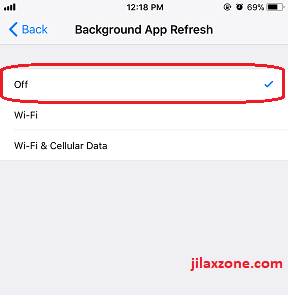
Don’t worry, turning background app refresh off doesn’t mean you won’t get apps notification. Apps notification will still work as normal with Background App Refresh turned off.
Workaround 2: Kill apps when you are no longer using it.

While killing apps when you are no longer using them is not the best practice to keep your iOS device battery last longer, but in this case it’s very effective to avoid apps to sniff your iOS clipboard.
If you are using iPhone/iOS device with Face ID:
1) Slide up from bottom of the screen to bring up the App Switcher (where you see all of your current and past used apps).
2) Then on each individual apps, slide up again to kill them off and clear from the App Switcher.
If you are using iPhone/iOS device with Touch ID:
1) Double press the Home button to bring up the App Switcher (where you see all of your current and past used apps).
2) Then on each individual apps, slide up again to kill them off and clear from the App Switcher.
Bring it all together
So with or without iOS 14, you can stop apps from copying your precious information via iOS clipboard using these 2 workarounds.
Do you have anything you want me to cover on my next article? Write them down on the comment section down below.
Alternatively, find more interesting topics on JILAXZONE:
JILAXZONE – Jon’s Interesting Life & Amazing eXperience ZONE.
Hi, thanks for reading my curated article. Since you are here and if you find this article is good and helping you in anyway, help me to spread the words by sharing this article to your family, friends, acquaintances so the benefits do not just stop at you, they will also get the same goodness and benefit from it.
Or if you wish, you can also buy me a coffee:

Thank you!
Live to Share. Share to Live. This blog is my life-long term project, for me to share my experiences and knowledge to the world which hopefully can be fruitful to those who read them and in the end hoping to become my life-long (passive) income.
My apologies. If you see ads appearing on this site and getting annoyed or disturb by them. As much as I want to share everything for free, unfortunately the domain and hosting used to host all these articles are not free. That’s the reason I need the ads running to offset the cost. While I won’t force you to see the ads, but it will be great and helpful if you are willing to turn off the ad-blocker while seeing this site.