TPG Mobile – Fix on why can’t make or receive phone calls | Singapore
Using TPG mobile in Singapore? Wondering why you can’t either make a phone call or receive any? I got a fix for you.
TPG Mobile (or TPG Telecom) is one of the newest telco company here in Singapore, though actually they are not that new. TPG has been here since 2016 (check here). It’s an Australian-based telecommunication company, founded back in 1986 (here for more details).
Fix if you are unable to make or receive phone calls with TPG Singapore
Though TPG has stated it on its website and during mobile plan sign up, but I guess many of you just skip reading the notes the company is showing, and for those who even actually read the notes, some of you – including myself – still unable to get it right the first time.
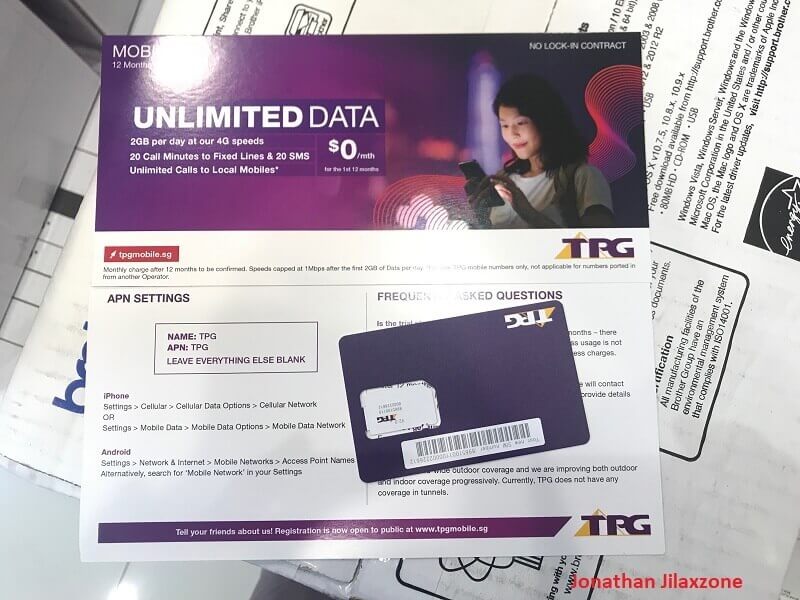
TPG Singapore is using 4G VoLTE (Voice over LTE/4G) technology for making and receiving phone calls – not sure if TPG is the first telco to implement it here – but unlike the major 3 Singapore telco operators (Singtel, Starhub and M1), it doesn’t have the GSM mode, thus for anyone who use TPG mobile but using a non-compatible VoLTE smartphone, you won’t be able to make a regular phone call or receive any like how normally you do in a smartphone. But there’s a workaround for that.
To make and receive phone calls, you need to:
1) Install TPG 4G Voice app on the app store. Download link below.
2) Once the app installed, open it.
3) When prompted on accessing your contacts, give permission to access your contacts / phone books. This to allow you (later, when you need to make a phone call) to browse through your contacts.
4) When prompted on accessing your microphone, do give permission to access the phone microphone. This to allow you to talk when you make a phone call.
5) Finally when prompted on notification, do give permission to send you notification. Otherwise when someone is calling you, you won’t notice.
TPG 4G Voice App Download link
Here’s the download link for TPG 4G Voice app.


Alternative links in case above download links are not working.
Do you have anything you want me to cover on my next article? Write them down on the comment section down below.
Alternatively, find more interesting topics on JILAXZONE:
JILAXZONE – Jon’s Interesting Life & Amazing eXperience ZONE.
Hi, thanks for reading my curated article. Since you are here and if you find this article is good and helping you in anyway, help me to spread the words by sharing this article to your family, friends, acquaintances so the benefits do not just stop at you, they will also get the same goodness and benefit from it.
Or if you wish, you can also buy me a coffee:

Thank you!
Live to Share. Share to Live. This blog is my life-long term project, for me to share my experiences and knowledge to the world which hopefully can be fruitful to those who read them and in the end hoping to become my life-long (passive) income.
My apologies. If you see ads appearing on this site and getting annoyed or disturb by them. As much as I want to share everything for free, unfortunately the domain and hosting used to host all these articles are not free. That’s the reason I need the ads running to offset the cost. While I won’t force you to see the ads, but it will be great and helpful if you are willing to turn off the ad-blocker while seeing this site.





Thanks for this! Was banging my head on the table for an hour trying to get this to work.
Thanks for posting!
Glad it helps you. I was in the same position like you until I read the description carefully and realized that an app has to be installed to get phone call working.
which part in their website or poster says need to get a app to get the phone call working?
Hi Qiu Xuan,
Check out here: https://support.simba.sg/hc/en-us/articles/4486076123801-What-is-SIMBA-Voice-App-
7
have Redmi note 7 and it cannot get any mobile data. There is TPG 4G mobile network connection and the signal bar is full. I tried to do a reset of mobile network but still no internet connection. Does anyone knows how to fix this?
Hi Gokulraj,
Try setting the APN. Fill the APN Name as TPG, Username as TPG, that should enable Internet access to your phone.
My Redmi XianoMi 4A can make calls, but cannot receive calls despite managing all the settings on the TPG app
Hi Ace,
Try opening the TPG 4G Voice app and keep it in the background.
TPG auto cancel at end of trial? how to ensure they will not start charging me because they sent an auto cancel request and mention next bill will see charges. also what to do with the sim card? thank you
Hi Jen,
On my case, it was auto cancelled. I have 2 TPG numbers, there is 1 I keep, while another one I abandoned. On the abandoned one, I simply do nothing, but ensure you don’t have any credit card information tied to the number. In case you have, best is to send email asking for cancelation to their support.
This is their support email address: support@tpgmobile.sg.
FYI, they don’t have a number you can call, so email is the way to go.
Hi, Jonathan,
My TPG phone still can’t make/receive voice calls at all with my iPhone7 + after setting TPG for the APN. I tried many times to install TPG voice 4G, unfortunately the APP crashed during initialization, not sure what to do to fix the problem. My TPG works well in web browsing, SMS, etc.
Thanks
Hi David,
Unfortunately when my iPhone is updated to iOS 14.2, the TPG Voice app is behaving similar like yours. In the past, during iOS 12/13, the app works well. In this case, we’ll have to wait for TPG to fix the app crashing issue. Sorry, can’t really help on this since I’m also facing the same issue like you and haven’t found a way to make it work.
I recently bought a Redmi note 10 which is expected to be compatible with TPG.
I changed the name and APN to TPG, my put the sim in first slot(The phone has dual slots) and switched off wifi and was able to make and receive whatsapp calls.
I am not able to make or receive normal calls. Please help as i have been in touch with TPG support and no one there seems to be helpful. Extremely poor experience.
Hi Pankaj,
Currently I don’t have Redmi phone with me, so the steps I gave here may not be exactly the same like what you have on your Redmi.
In short, there are 2 options:
Option 1: Download the TPG 4G Voice App to make and receive phone call within the app. Here’s the download link: https://play.google.com/store/apps/details?id=sg.tpgmobile.tpg4gvoice
Option 2: If you want to make and receive phone call normally without app, you need to enable VoLTE.
Go to Settings > Call Settings (Sim and Network)
Tap Cellular networks > Enable Voice over LTE On/ Off.
Hope that helps!
While Redmi note 10 is compatible, i downloaded TPG 4G app and now able to make and receive normal calls……thanks
Hi Pankaj,
Glad now your issue is resolved.
The problem lies with the phone manufacturer disabled the VOLTE function. For Android phones, like the Redmi Note 11 with VOLTE specs, dial *#*#86583#*#*. The phone responds with a message to say “VOLTE carrier check was disabled”. Your phone Setting menu for SIM CARD and NETWORK will now have the VOLTE enable button.
Thanks Richard for sharing this!
This really helps. I am using Redmi Note 8 Pro and after I dial the code, it works like magic and the option “Use VoLTE” in the SIM card settings appeared and turn on by itself. As a result, I can make a phone call again! previously I can’t and couldn’t locate this “use VoLTE” option in the SIM card settings.