GIZ – Going Inbox Zero in 2020 so you never miss any opportunities. Again.
And at the same time, taking back control of your email and life!
2020 has just started, everything looks bright and nice, except probably your inbox. Email inbox. How many email accounts you have? On average, if you are a student, at least you have one. If you are a working person, on average, you have two – one personal and one belongs to the company. How many unread email on each of those inboxes? I bet many of you have hundreds or even thousands unread emails on your inbox combined.
Going Inbox Zero, or I like to call it GIZ, is ensuring your email inbox has zero unread emails, it’s something achievable even for someone who are super busy. GIZ is about creating a system for it and implement and making the system as a habit, otherwise you’ll always end up with the same issue: inbox full of junks and missed opportunities.
Advantages why you want Going Inbox Zero
Main thing is so that you may not miss any important emails sent to you, be it business deal and opportunities, promotions or alerts.
Another advantage is you have the feeling of taking control instead of getting overwhelmed and in the end escaped from it – letting your inbox to pile up thousands of emails, which in the end makes you totally lazy to even check your email inbox. By doing GIZ, you are in full charge of any emails going in and out.
One real story happening to me a few months back is that my blog at jilaxzone.com almost got shutdown because the AWS payment was unsuccessful due to some payment disconnect (yes, my blog is hosted on AWS, read here if you would like to find how you can host a blog on AWS – not only cheaper than shared hosting but also much better in terms of performance) and they (AWS) had sent notifications a few times to my email but since I literally drown with thousands of unread emails and made me super lazy to check, so there I go. If I wasn’t aware that day, my blog would have been gone by now since I failed to pay AWS for the service I’m using. I was so lucky I noticed when AWS send its last notice to my email.
So if you don’t want similar unfortunate things to happen to you, act now! Don’t worry, I’ve got tips for you so that you can really achieve Inbox Zero and have that freedom feeling.
Here’s what you can do to do GIZ: Going Inbox Zero – Tips to start.
It’s highly recommended to use computer, though you can do it via mobile (phone or tablet). You can do these tips regardless of your email provider, be it Microsoft Outlook, Gmail, Yahoo and anything else.
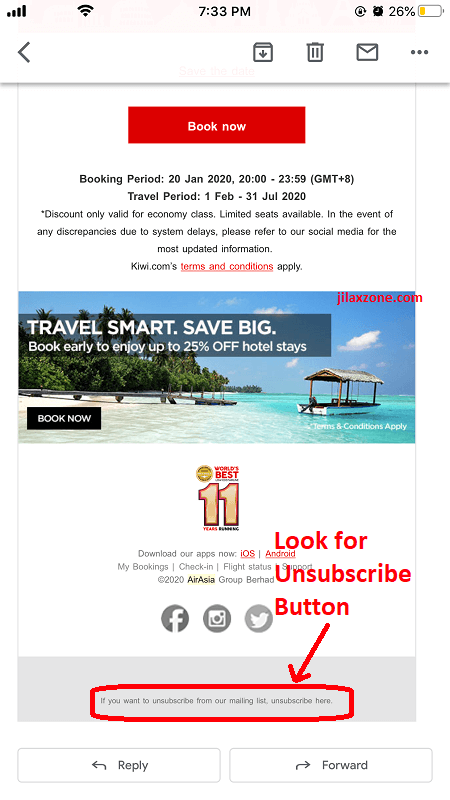
1) Review subscription based emails. Click unsubscribe for those that you deemed are no longer needed/required.
2) For promotional emails, close your eyes and delete any backdated emails. All of them. They are anyway backdated emails which likely you have missed the dates and opportunities, so they are not worth your time checking one by one.
3) For personal emails, instead of deleting them, you may want to archive them – in case you afraid there’s something important, otherwise treat them as promotional email – delete everything backdated.
I even had email dated from 2015 from a company which even probably no longer existed today which obviously I don’t even need to see and check it out.
Here’s what you can do to do GIZ: Going Inbox Zero – Tips to maintain the momentum
So you did it, Going Inbox Zero using the tips to start, but that isn’t enough. More and more emails will come to your inbox, so you need a strategy to maintain the inbox zero momentum – otherwise, you are back to where you were: missed opportunities and overwhelmed and drown with emails!
These are what I do – scheduling maximum 7 times a day to check and reply emails:
Of course, this is what works for me. You can adjust to suit your daily routines, but most importantly whatever that is, you have to be consistent in checking and reading those emails.
1) During commute– but only do this if you don’t have anything else more important.
2) At the time you arrive at office. Spend about 15-30 minutes to check and reply emails. Try to stick to the time limit you have set. If there are still unread and unresponded email by the time you have reached the time limit for checking email, leave them and start doing your task.
3) Before heading for lunch. Spend about 15 minutes before heading to lunch or if you commute to your lunch place, you can make use of the time to check and reply emails.
4) During lunch break. This is not recommended, but do check and respond to emails during lunch break only if it’s emergency, if you can finish checking and/or replying them before heading to lunch. Again try to limit to 15 minutes, so that you can interact with others and relax your brain from work.
5) After lunch before continue doing your task. Do this if there’s still leftover unread and un-replied emails.
6) Before leaving office. If you are quite free, you can check emails before leaving office and within working hour. If you are busy, do the task firsthand then only check emails after working hour once you manage to finish or at least reach certain milestone of your task. Try to stick to max 30 minutes. On your way back from office to home, try not to check and reply into emails anymore. You can check and reply them tomorrow. You and your brain deserve a good rest and relaxation.
7) Occasionally on weekends in case you missed a few emails or need to follow-up with the emails you left during weekdays.
I can do GIZ – Going Inbox Zero. So do you!
At the start of 2020, while my working email address was always at the Inbox zero state, but that’s not the case with my personal emails. I had around 800+ backlog emails I hadn’t checked and likely would never seen the light of the day – getting checked and opened and read.
But after doing the tips to start I mentioned above and now maintaining the momentum, my personal inbox is now always have zero unread emails, so far I haven’t seen any good missed opportunities again.
Will you take the challenge to Go Inbox Zero?
Do you have anything you want me to cover on my next article? Write them down on the comment section down below.
Alternatively, find more interesting topics on JILAXZONE:
JILAXZONE – Jon’s Interesting Life & Amazing eXperience ZONE.
Hi, thanks for reading my curated article. Since you are here and if you find this article is good and helping you in anyway, help me to spread the words by sharing this article to your family, friends, acquaintances so the benefits do not just stop at you, they will also get the same goodness and benefit from it.
Or if you wish, you can also buy me a coffee:

Thank you!
Live to Share. Share to Live. This blog is my life-long term project, for me to share my experiences and knowledge to the world which hopefully can be fruitful to those who read them and in the end hoping to become my life-long (passive) income.
My apologies. If you see ads appearing on this site and getting annoyed or disturb by them. As much as I want to share everything for free, unfortunately the domain and hosting used to host all these articles are not free. That’s the reason I need the ads running to offset the cost. While I won’t force you to see the ads, but it will be great and helpful if you are willing to turn off the ad-blocker while seeing this site.

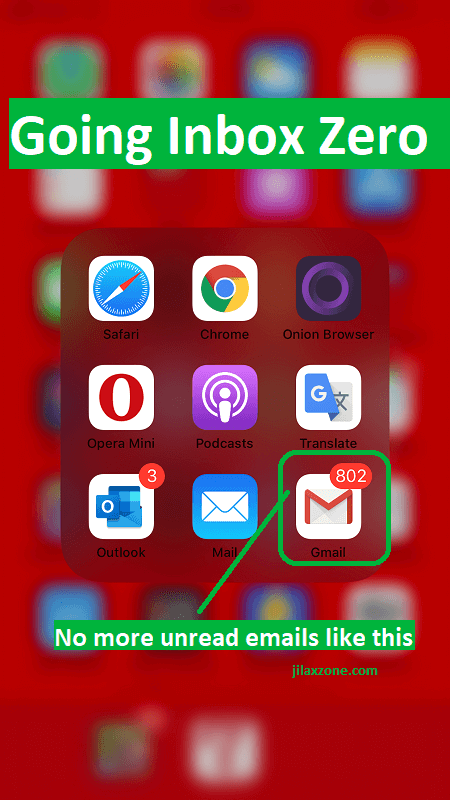



At some point I had 3000+ unread emails. Now I have about 800.. way to go
Good job mate! Life is a lot simpler by having inbox zero, plus with inbox zero, it’s going to be less chances to miss any great opportunities.