Avoid massive crowd & long download queue, UPDATE your iPhone & iPad to iOS 15 & iPadOS 15 TODAY ahead of everyone else
With this 5 minutes trick, you can update your iPhone, iPod Touch and iPad to iOS 15 and iPadOS 15 ahead of everyone else
During recent Apple event where Apple introducing iPhone 13 families, Apple mentioned that iOS 15 and iPadOS 15 are going to be released on 20th September 2021.
Depends on when you read this, if you read this article on 20th Sep 2021 or after, do the following steps to update your iPhone and iPad to iOS 15. On your iPhone / iPad, go to Settings > General > Software Update. You should be able to see iOS 15 or iPadOS 15. Click on “Download and Install” to update your device.
But if you are reading this before the official release date of iOS 15 and iPadOS 15, do the following 5 minutes trick to enable you to install iOS 15 and iPadOS 15 ahead of everyone else. The trick involves a registration as iOS beta tester (which takes about 5 minutes), but don’t worry, at the time this article is written, even you are registering as iOS beta tester, the iOS and iPadOS you are getting are the final form of iOS 15 that’s going to be released on 20th September 2021.

- This article detailed the steps to get and install iOS 15 and iPadOS 15 on all compatible devices.
- Although on the steps are mentioning iPhone or iOS 15, but the same steps are applicable for iPod Touch, iPad and iPadOS 15.
- For other interesting articles, head to: iOS Tip & Trick, Games, FREE games & stuffs, how-to and more at JILAXZONE.
- If you find this article / content inside is already obsolete, do let me know by commenting on the comment section below so that I can update the article to reflect the latest process/news. Thanks.
Here’s how you can download and update to iOS 15 and iPadOS 15 today
The 5-minute trick that’s enabling you to be able to download iOS 15 and iPadOS 15 ahead of everyone else is from step 4) to step 7). Although I recommend you to follow the step from step 1), but feel free to directly jump to step 4).
1) Ensure you have iOS 15 and iPadOS 15 compatible devices.
Ensure you have Apple mobile devices that compatibles with iOS 15 and iPadOS 15 – that includes iPhone, iPad and iPod Touch. Full device list, refer to the table below. Any iOS and iPadOS devices after iPhone 6S and iPad Air 2 (both are included) are eligible to get iOS 15 and iPadOS 15. Full compatible devices, you can check it here: List of all iOS 15 and iPadOS 15 compatible devices at JILAXZONE.
2) Free storage space for the new OS.
Downloading iOS 15 requires about 5.8GB storage space, installing it will take another storage space. Make sure your iOS device has enough room for the new iOS to install. Although since iOS 11, Apple has a way to install new iOS with limited space, but do spare whenever possible at minimum 12GB (that’s coming from 5.8 GB times 2, one is used for storing the iOS before installation, one is used during installation) to speed up the whole installation process. To backup without a computer and to overcome iCloud storage limit, you may want to consider the option here: Clean and Clear Up iPhone Space – FREE Alternative to Paid iCloud Photo Library at JILAXZONE.
3) Backup your device (Optional).
This step is optional. Back up your iOS device and back up your photos, videos. Before backing-up your iOS device, it’s always good to delete any unused or rarely used app. If you think you may need the app data/game save in the future, use offloading method to preserve their app data/game save. Check the Offloading method here at JILAXZONE to see how you can do it. If you found out that your iCloud doesn’t have enough space to backup your whole photos and videos collection, do check out the alternative here: Apple One vs Google One: Differences and Recommendations at JILAXZONE.
4) Register yourself as Apple Public Beta Tester.
This is the trick that enables you to download and update to the new iOS 15 and iPadOS 15 right before everyone else. The link shared below is a registration process will enroll you as a public beta tester. It’s cost nothing for registering as Public Beta Tester. You can use your existing Apple ID to register. Open the link using your iOS or iPadOS device.
| Link to register | beta.apple.com/sp/betaprogram/ |
5) Enroll your iOS device.
Once Registered/logged in, go to respective tab (iOS or iPadOS), then scroll down until you find Get Started. Under Get Started, tap on “enroll your iOS device”.
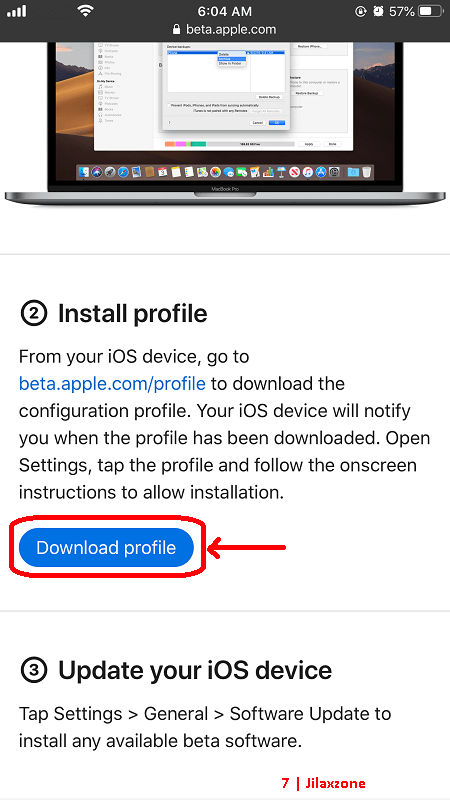
6) Download Profile.
On the next page, Apple will tell you to backup your device, if you haven’t done it, do backup your device – instruction given on step 3) above. Scroll down to Install Profile section. Tap on “Download Profile” to download iOS 15 Public Beta profile to your device. When prompted, tap “Allow” to allow the profile to be downloaded to your iOS device. If you can’t see the “Download Profile” button, that’s because you are not opening the page via iOS device, repeat from step 5 above from your iOS device.
7) Install Profile.
Go back to iOS Home screen. Go to Settings > Profile Downloaded. In case you can’t find the menu under Settings, go to Settings > General > Profiles & Device Management > iOS 15 & iPadOS 15 Beta Software Profile Beta Tester instead. On Install Profile window, tap on “Install”. Key in your device passcode when prompted, then on Consent window, after reading and if you are ok with the consent stated, tap on “Install” to proceed installing the profile.
8) Restart iOS device.
iOS will prompt you to restart the device. Tap on “Restart”. In case you don’t get the prompt, restart manually your device. Check out the link here for alternative way to restart device: Restart iOS device without using Power button at JILAXZONE.
9) Download iOS 15 / iPadOS 15.
Once restarted, go to Settings > General > Software Update. Now you should be able to see the iOS 15 / iPadOS 15 (without Public Beta wording on it – that’s because what you are going to download and install is the final form of iOS 15 / iPadOS 15 that’s going to be released on 20th September 2021). Tap on “Download and Install”. The time taken to download and install, depending on your Internet connection as well as depending on how free your iOS and iPadOS device storage is.
10) Install iOS 15 / iPadOS 15.
Once downloaded and internally iOS has completed the preparation steps, now it’s the time for you to install it. Tap “Install” to start installing the new OS. Key in your passcode in case prompted.
That’s it. The rest is to just follow the on-screen instruction. While the trick itself is 5 minutes long, but downloading iOS 15 takes about 10-30 minutes (highly dependent on your Internet speed) and another 10-30 minutes to prepare your device for the update (highly dependent on your free storage space and number of application installed) and installing takes another 10-20 minutes.
What are you waiting for?
Don’t wait get it now. Avoid the crowds and long download queue. Once installed, you can not only try out those fancy new iOS 15 features but also you can show off to everyone else.
For other interesting articles related to iOS 15 and iPadOS 15, including tips and tricks, check it out here: iOS & iPadOS at JILAXZONE.

Do you have anything you want me to cover on my next article? Write them down on the comment section down below.
Alternatively, find more interesting topics on JILAXZONE:
JILAXZONE – Jon’s Interesting Life & Amazing eXperience ZONE.
Hi, thanks for reading my curated article. Since you are here and if you find this article is good and helping you in anyway, help me to spread the words by sharing this article to your family, friends, acquaintances so the benefits do not just stop at you, they will also get the same goodness and benefit from it.
Or if you wish, you can also buy me a coffee:

Thank you!
Live to Share. Share to Live. This blog is my life-long term project, for me to share my experiences and knowledge to the world which hopefully can be fruitful to those who read them and in the end hoping to become my life-long (passive) income.
My apologies. If you see ads appearing on this site and getting annoyed or disturb by them. As much as I want to share everything for free, unfortunately the domain and hosting used to host all these articles are not free. That’s the reason I need the ads running to offset the cost. While I won’t force you to see the ads, but it will be great and helpful if you are willing to turn off the ad-blocker while seeing this site.





Hey…you missed steps on deleting beta profile. When the user should delete it?
Hi Akter,
Just to be safe, you can delete Beta profile after 20th September 2021.
To delete Beta profile, follow these steps:
1) Go to Settings > General > VPN & Device Management.
2) Tap on iOS 15 & iPadOS 15 Beta Software Profile.
3) Tap on “Remove Profile”, then restart your device.
Nice article, thanks for sharing informative content. I like the content of the post.