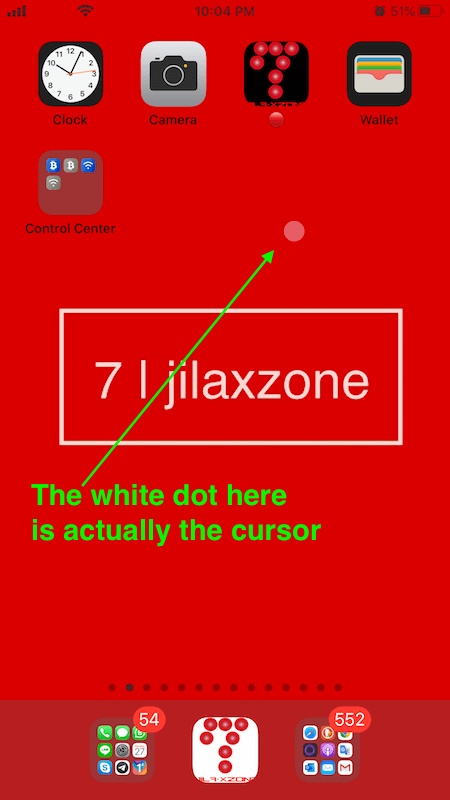Can the new Nintendo Switch OLED model Dock be used on the old/existing Nintendo Switch model and vice versa? Find out inside!
Either 1) you are planning to buy the new Nintendo Switch OLED model and would like to know whether the new Switch is compatible with your existing Nintendo Switch Dock or 2) you are planning to buy just the new Nintendo Switch OLED model Dock (but without the console) so that you can use it with your existing Nintendo Switch and to take advantage of the LAN port or 3) you simply just curious about the new Dock, whatever that is, you are on the right place!
- This article answered the common asked question: “Can I use the original Nintendo Switch dock with the Nintendo Switch (OLED model) console and vice versa?”.
- This article shared the answer on the compatibility between the new vs old Nintendo Switch Docks.
- In case you have queries, post them on the comment section below.
- For other interesting articles, head to: Nintendo Switch, Android, iOS, Games and Gaming, Tech, FREE Games and Stuffs and more on JILAXZONE.
- If you find this article / content inside is already obsolete, do let me know by commenting on the comment section below so that I can update the article to reflect the latest process/news. Thanks.
Meet the new Nintendo Switch OLED model and how it fares against its siblings
Finally, after months of rumors of new Nintendo Switch console and after Nintendo kept denying of the new model, today Nintendo came out with surprise, revealing the new Nintendo Switch model: Nintendo Switch OLED model with new white-colored Joy-Cons and White-colored Dock! In case you missed to see the official announcement trailer, here you go.
Apart from the new white color Joy-Con and Dock, Nintendo Switch OLED model has bigger 7 inch screen. Curios to find out how how Nintendo Switch OLED models compared to its siblings? Do check out the full detail comparisons here: Nintendo Switch OLED model vs Nintendo Switch 1st Gen vs Nintendo Switch 2nd Gen vs Nintendo Switch Lite comparisons at JILAXZONE.
Can the original Nintendo Switch dock be used on the Nintendo Switch OLED model console and vice versa?
Simple answer: Yes, they are both interchange-able.
Now come to the question: “Can I use the original Nintendo Switch dock on the new Nintendo Switch OLED model console and vice versa?”, the simple answer: Yes, they are both interchange-able.
Although there are differences between the original Dock vs the new Dock from Nintendo Switch OLED model, but the existing Nintendo Switch Dock can be used on the new Nintendo Switch OLED model and so do new Nintendo Switch OLED model Dock can be used on any existing Nintendo Switch models (with the exception of Nintendo Switch Lite).
Here’s the proof:
1) Same width.
Although Nintendo Switch OLED model is longer than Nintendo Switch (1st Gen and 2nd Gen) – because it employs wider 7 inch screen, but Nintendo Switch OLED model has the same width (both Nintendo Switch OLED model and existing Nintendo Switch are 0.55″ wide) as the existing Nintendo Switch (1st Gen and 2nd Gen) and therefore, both old and new Nintendo Switch Doc will fit comfortably on any Nintendo Switch models (except Nintendo Switch Lite).
2) Confirmation from Nintendo, both old and new Docks are compatible with old and new Nintendo Switch console.
This is the original statement from Nintendo, taken from their FAQ.
Can I use the original Nintendo Switch dock with the Nintendo Switch (OLED model) console and vice versa?
Yes, you can use the docks interchangeably.To use the original Nintendo Switch console with the wired LAN port, a system update may be needed. Reference here: Nintendo Switch FAQ at Nintendo.
Differences between the original Nintendo Switch Dock vs new Nintendo Switch OLED model Dock
Apart from color, these are the main differences between the original Switch Dock compared to the new Switch Dock that comes with Nintendo Switch OLED model.
| Item | Nintendo Switch (1st Gen) | Nintendo Switch (2nd Gen) | Nintendo Switch OLED Model |
|---|---|---|---|
| Nintendo Switch Dock | a) USB-C Switch connector b) 3x USB-A Port c) AC adapter port d) HDMI port | a) USB-C Switch connector b) 3x USB-A Port c) AC adapter port d) HDMI port | a) USB-C Switch connector b) 2x USB-A Port c) AC adapter port d) HDMI port e) LAN port |
Bring it all together
So with the question now answered, are you buying the Nintendo Switch OLED model? or planning to just buy the new white Dock? Share your experiences on the comment section down below. Cheers!
Do you have anything you want me to cover on my next article? Write them down on the comment section down below.
Alternatively, find more interesting topics on JILAXZONE:
JILAXZONE – Jon’s Interesting Life & Amazing eXperience ZONE.
Hi, thanks for reading my curated article. Since you are here and if you find this article is good and helping you in anyway, help me to spread the words by sharing this article to your family, friends, acquaintances so the benefits do not just stop at you, they will also get the same goodness and benefit from it.
Or if you wish, you can also buy me a coffee:

Thank you!
Live to Share. Share to Live. This blog is my life-long term project, for me to share my experiences and knowledge to the world which hopefully can be fruitful to those who read them and in the end hoping to become my life-long (passive) income.
My apologies. If you see ads appearing on this site and getting annoyed or disturb by them. As much as I want to share everything for free, unfortunately the domain and hosting used to host all these articles are not free. That’s the reason I need the ads running to offset the cost. While I won’t force you to see the ads, but it will be great and helpful if you are willing to turn off the ad-blocker while seeing this site.