SingTel Prepaid – Here’s how to terminate SingTel YAY! Monthly Plan | Singapore
- This article will guide you through on how you can terminate your recurring YAY! Monthly Plan.
- Go to the bottom section to check some popular questions related to SingTel Prepaid Hi! Card.
- For other interesting articles like this, do check SingTel Tips, Singapore, Tech, Android, iOS, Travel and more at JILAXZONE
Using SingTel Prepaid in Singapore and thinking of terminating SingTel YAY! Monthly Plan? Follow the step by step guide here.
Here’s how to terminate SingTel YAY! Monthly Plan
Follow these steps to terminate your SingTel YAY! Monthly plan.
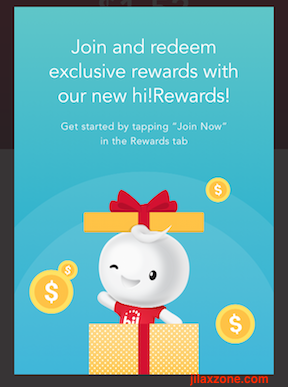
1) On your smartphone, open SingTel Hi!App. In case you don’t have it/already uninstalled it, install it here:
| Download link | SingTel Hi!App for Android at Google Play Store SingTel Hi!App for iOS at Apple App Store |
2) Inside SingTel Hi!App, under Balance tab, look for YAY! Monthly Plan section, tap on “Manage automated top up”.
3) On Manage Automated Top Ups page, tap on “Top up with YAY! Monthly Plan”.
4) On the next page, tap on “TERMINATE PLAN” button to terminate the SingTel YAY! monthly plan. There’s a note stated on the app, saying: “By terminating your plan now, you will not be able to subscribe to this Monthly Plan subsequently”. Not sure what’s the intention, but to me it’s like threatening me not to terminate, otherwise I won’t be able to subcribe again in the future. However, you can ignore this note, as you can always resubscribe to their monthly plan. Refer to this article if you want to re-subscribe to YAY! Monthly plan: subscribe to SingTel YAY! Monthly plan at JILAXZONE.
5) When you tap on “TERMINATE PLAN” button, you’ll be prompted with “Cancel automated top up. Are you sure you want to proceed with cancelling this automated top up?”, tap “YES, PROCEED” to terminate your SingTel YAY! Monthly auto top-up plan.
6) If you do it successfully, you’ll see a “BACK TO HOME” button. Press on it to get back to SingTel Hi!App Home.
7) To ensure you are no longer subscribing to SingTel YAY! Monthly auto top-up plan, under Balance tab, within YAY! Monthly Plan section, you should NO longer see “Manage automated top up” text/link there. In case you still see the “Manage automated top up” text/link, redo from step 2) above.
Popular Question: If I terminate my SingTel YAY! Monthly Plan before expiry, will my remaining balance (data, voice, SMS) be gone?
Short answer: No.
If you terminate your SingTel YAY! Monthly Plan before expiry, your current subscription will continue until the end of expiry date, so your voice, SMS and data will remain intact until the expiry date even if you cancelling the SingTel YAY! Monthly Plan before expiry.
For example:
Today is 28 January 2021. My SingTel YAY! Monthly Plan is going to expire on 30 January 2021 and by right, the monthly plan will be renewed on 30 January 2021 itself. On 28 January 2021, I cancel my SingTel YAY! Monthly Plan. After cancelling successfully, I can still use my remaining SingTel YAY! Monthly Plan balance (voice, SMS, data) until 30 January 2021.
Popular Question: If I terminate my SingTel YAY! Monthly Plan, can I resubscribe to SingTel YAY! Monthly Plan next time?
Short answer: Yes.
SingTel won’t reject your money. So if you cancel/terminate your SingTel YAY! Monthly Plan today, you can always resubscribe to the same SingTel YAY! Monthly Plan next time. Check here in case you need the detail steps: subscribe to SingTel YAY! Monthly plan at JILAXZONE.
If you have other questions…
Please write down on the comment section down below, I’ll be gladly help to answer those questions. Cheers!
Do you have anything you want me to cover on my next article? Write them down on the comment section down below.
Alternatively, find more interesting topics on JILAXZONE:
JILAXZONE – Jon’s Interesting Life & Amazing eXperience ZONE.



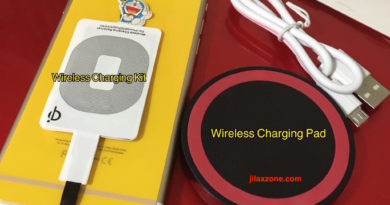

How do I change payment method from one debit card to another debit card
Hi Kwok,
On your mobile phone, using Singtel Hi!App, go to “Profile”, then choose “Add/Remove Bank Cards” to change your card to another card.
If the auto payment for the credit card for the monthly does not go through, will Singtel continue to keep trying for this month or will wait till next cycle to try credit again for the next month?
Thanks & Regards
Hi Vince,
Singtel will likely just terminate the plan and you have to re-apply for the monthly plan.
If I cancel YAY!, can I continue using it as a normal prepaid card?
Hi Chee Hoong Lee,
Yes you can.
How to resubscrib yay monthly plan..?
Hi Chintha,
To resubscribe, you can use the same steps like how initially you subscribed.
In case you need, follow these steps here: https://jilaxzone.com/2019/07/16/singtel-yay-monthly-plan-review-the-cheapest-most-affordable-and-probably-the-best-prepaid-plan-you-can-get-singapore/.
how to get billing receipt for this plan
Hi blacky,
Unfortunately, you can’t get billing using SingTel Hi.
Any other way to terminate or unsubscribe Singtel Hi Yay monthly data without using phone number?
Hi Han Mun,
Try calling SingTel customer service and explain your situation. They should be able to help!
Hii.. I want to deactivate yay monthly plan auto renewal which is running to my friend number and it’s cut from my debit card. Pls help me . Thanks
Hi Jp,
Then you just need to terminate the Yay! Monthly plan. Once terminated, you shouldn’t get charged anymore.
Hello, I already left Singapore a while ago, and I cannot log in to Hi! App. How do I cancel the YAY monthly plan? Thank you
Hi NGOC THANH DUONG,
Try cancelling from their website here: https://www.singtel.com/personal/my-account/login.
Otherwise, try contact their support to cancel for you.
Hi,
After cancelling the plan do you have to de-register your SIM card? Or do you just dispose of it?
Hi RWS,
There’s no way that I know to de-register a SIM Card. So just keep it until it expires if your intention is to no longer use it.