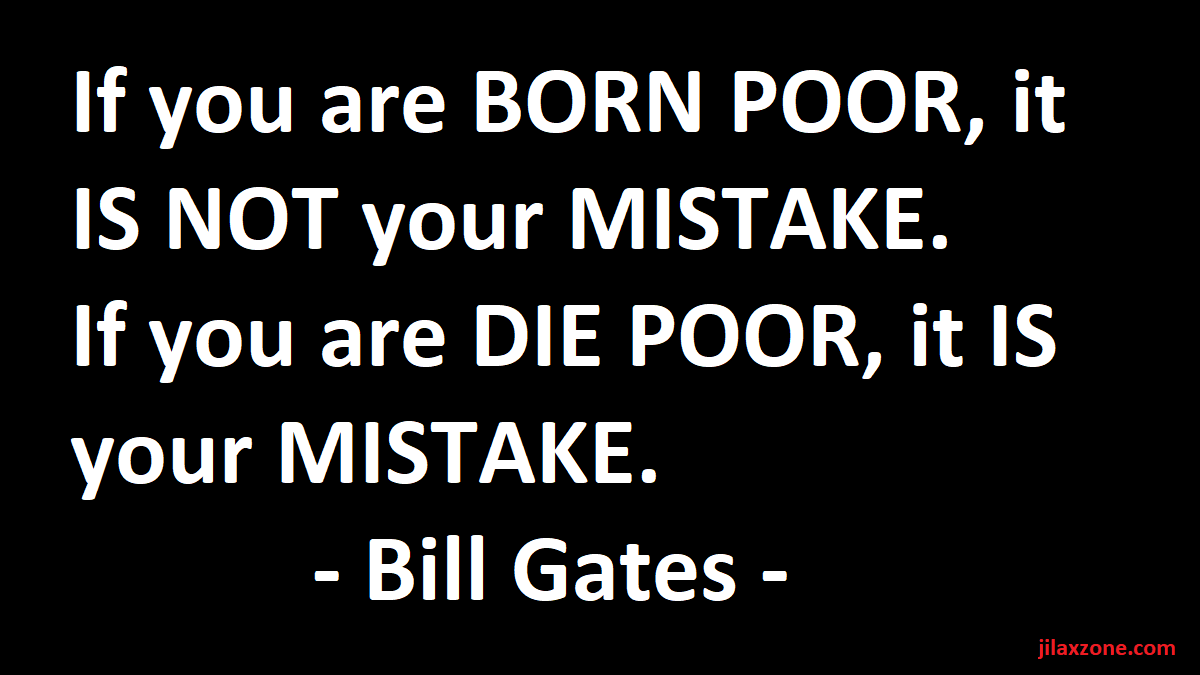Here’s how to upgrade PS4 game to PS5 for FREE*
- This article will show you how to upgrade your PS4 games to PS5 version
- Unfortunately if you have a PS4 disc game but you own a PS5 digital version console, you can’t upgrade your game but to purchase a new one
- If you are looking to play PS5 games on Android or iOS, check this out: Playing PS5 games on mobile on JILAXZONE.
- For other interesting articles related to PS5, be sure to check this out: PS5 on JILAXZONE
Are you a PS4 owner and finally getting your hands on PS5? Then this article is meant for you.
With this step by step guide, you can convert and upgrade your PS4 games, be it on disc or digital version to a PS5 game.
*Some games are offering FREE upgrade, while some games require you to do additional purchase / have to have selected version of the game.
Here’s how you can upgrade your PS4 games to PS5
In short, ensure your PS4 game and your PS5 console is compatible, then follow the specific steps based on PS5 console that you have, Disc version or Digital version.
General PS4 to PS5 games compatibility List
Refer to table below to see if your PS4 game is compatible to be upgraded to PS5.
Do note, this table show you the generic compatibility guide between PS4 games and PS5 console. The actual compatibility for each games varies, so be sure to check on each games that you have and own.
| PS4 Game Type | PS5 Disc Version console | PS5 Digital Version console |
|---|---|---|
| PS4 Disc-based game | Compatible | Not compatible |
| PS4 Digital game | Compatible | Compatible |
IGN has quite comprehensive list here, showing PS4 games that can be upgraded for FREE to PS5 version, check them out here: List PS4 games to get FREE upgrade to PS5 version on IGN.
For PS4 Disc-based game on a PS5 Disc Version console
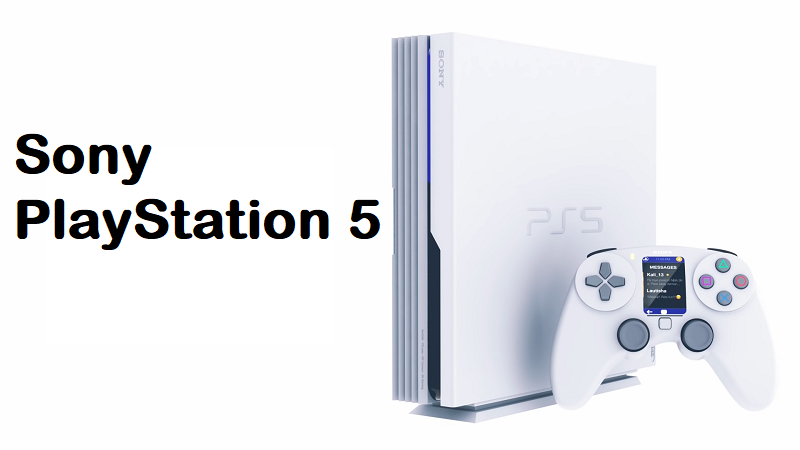
1) Ensure you have signed in to your account. If not, then either Sign in or create a new account.
2) Insert the PS4 disc-based game.
3) Once the game appear on the screen, click on the “…” (3-dots) menu, next to Play or Copy, and click on “View Product”.
4) Select the upgrade offer. For some games, it will be totally FREE, while for some others, you need to have specific version of game to be eligible for FREE upgrade, check and review on the upgrade offer.
5) Once you select the upgrade offer (Eg: by clicking on “FREE” button), read the upgrade information and click on “Accept”, then click “Confirm Purchase”.
6) Click “Download ” to start downloading the PS5 version of your PS4 game.
Once the download is complete, there you go, you can now play the PS5 game by inserting the PS4 game disc.
Do note: You will need to keep the PS4 game disc inserted each time to play the game, and PS5 game you have is the digital version of the game.
For PS4 Digital game on either a PS5 Disc Version console or PS5 Digital version console
1) Ensure you have signed in to your account. The account you need to sign in is the your PS4 account which holds the PS4 digital games.
2) Go to PlayStation™Store, then search for your PS4 game you want to upgrade.
3) Select the game, then click on the “…” (3-dots) menu, next to Play or Download, and click on “View Product”.
4) Select the upgrade offer. For some games, it will be totally FREE, while for some others, you need to have specific version of game to be eligible for FREE upgrade, check and review on the upgrade offer.
5) Once you select the upgrade offer (Eg: by clicking on “FREE” button), read the upgrade information and click on “Accept”, then click “Confirm Purchase”.
6) Click “Download ” to start downloading the PS5 version of your PS4 game.
Once download is complete, you can now play the PS5 game. Voila!
Just in case any of these steps are confusing for you and you prefer to see the step by step on video instead, here you go, the upgrade guide by Kaitoucchi.
Other interesting PS5 news, tips and tricks and FREE games
Check other interesting news, tips and tricks and FREE games offering for PS5 here: PS5 on JILAXZONE.
Do you have anything you want me to cover on my next article? Write them down on the comment section down below.
Alternatively, find more interesting topics on JILAXZONE:
JILAXZONE – Jon’s Interesting Life & Amazing eXperience ZONE.
Hi, thanks for reading my curated article. Since you are here and if you find this article is good and helping you in anyway, help me to spread the words by sharing this article to your family, friends, acquaintances so the benefits do not just stop at you, they will also get the same goodness and benefit from it.
Or if you wish, you can also buy me a coffee:

Thank you!
Live to Share. Share to Live. This blog is my life-long term project, for me to share my experiences and knowledge to the world which hopefully can be fruitful to those who read them and in the end hoping to become my life-long (passive) income.
My apologies. If you see ads appearing on this site and getting annoyed or disturb by them. As much as I want to share everything for free, unfortunately the domain and hosting used to host all these articles are not free. That’s the reason I need the ads running to offset the cost. While I won’t force you to see the ads, but it will be great and helpful if you are willing to turn off the ad-blocker while seeing this site.