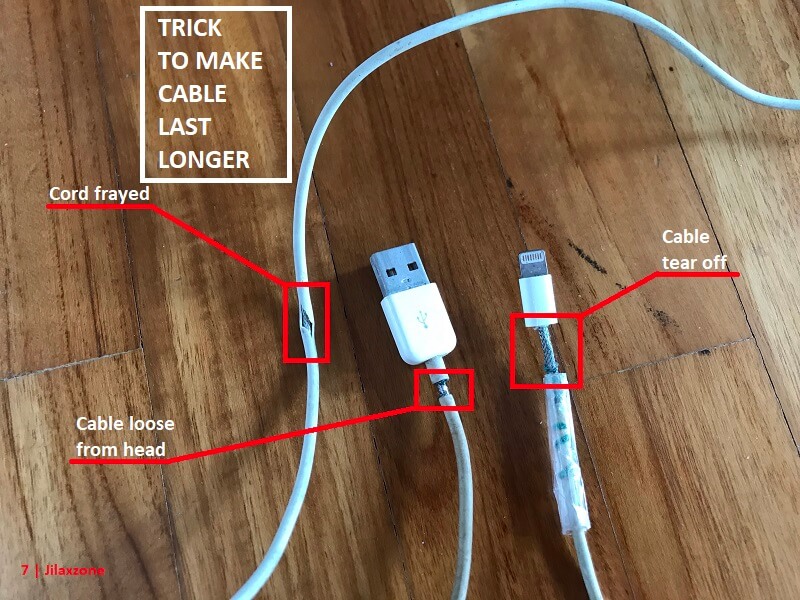Dragalia Lost – download all game contents | No more contents downloading
Having fun playing Dragalia Lost?
For sure it’s fun playing one of Nintendo hottest mobile game. However like most – if not all – Nintendo mobile games, Dragalia Lost requires constant internet connection and moreover keep requires you to download more data and content as you proceed to the next stages, making the whole experiences to be, you know, less fun. Especially if you have limited mobile data plan, which means either you play Dragalia Lost only at home or places with Wi-Fi connection or top-up your mobile data plan. Both options, again not fun at all.
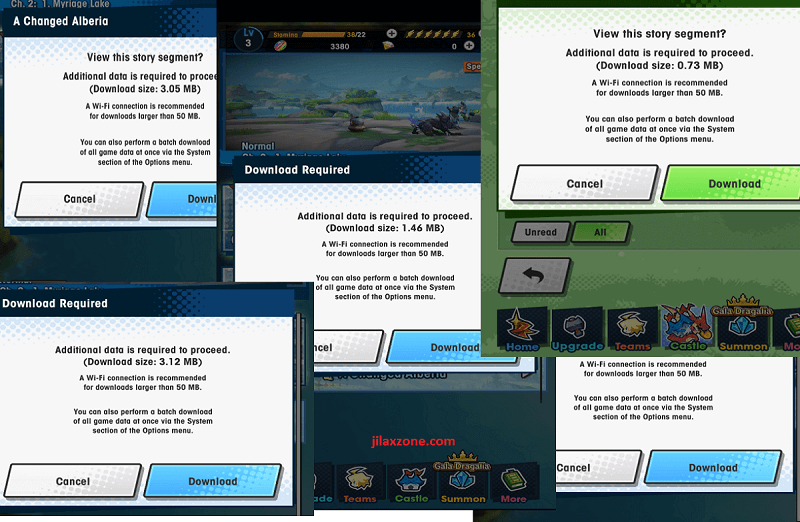
Luckily I managed to find a way to stop the game for keep downloading new contents. Here’s how to do it.
Dragalia Lost – Download All Contents at one go
To skip downloading contents throughout the game, one way to do it is to download all the necessary contents at one go. Here’s how you can do it.
1) Run the Dragalia Lost game but do not play either story or mission. Stay at the home menu.
2) On the Home menu where you see Home, Upgrade, Teams, Castle, Summon and More, tap on More.
3) Inside More menu, tap on Options.
4) On the 4 tabs: Sound, Game, System, Alerts, tap on System.
5) On the System menu, scroll down all the way to the bottom until you find Batch Download.
6) Tap on Download Settings.
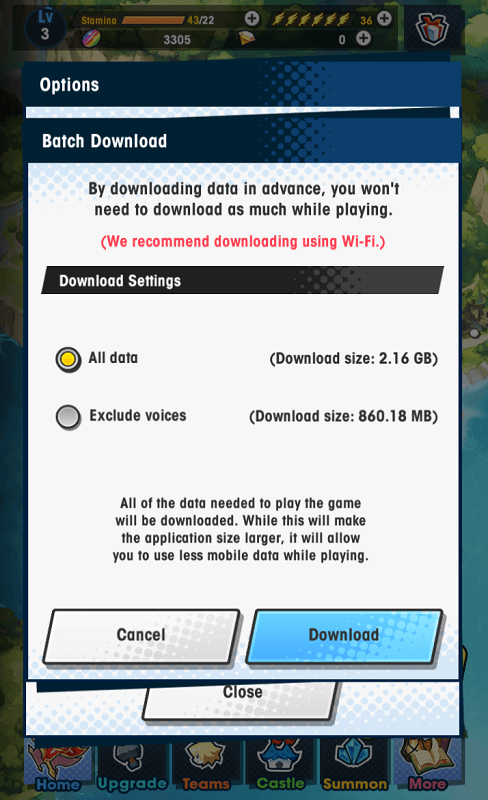
7) You’ll be given 2 options: All data or Exclude voices. Easy choice is tap on All data – this will download all game contents and data required including the voices. Or if you want all game contents and data but doesn’t really care about the voices, tap on Exclude voice. Tap on one of them to start downloading your preferred choice. If you have limited mobile data plan, ensure you are connected to Wi-Fi before downloading all game data.
Once you have done that, while it won’t free you from internet connection (because that’s the requirement from Nintendo to always connected) but going forward, you won’t need to download contents anymore – saving not only the loading time, but more importantly you your mobile data plan.
Do you have anything you want me to cover on my next article? Write them down on the comment section down below.
Alternatively, find more interesting topics on JILAXZONE:
JILAXZONE – Jon’s Interesting Life & Amazing eXperience ZONE.
Hi, thanks for reading my curated article. Since you are here and if you find this article is good and helping you in anyway, help me to spread the words by sharing this article to your family, friends, acquaintances so the benefits do not just stop at you, they will also get the same goodness and benefit from it.
Or if you wish, you can also buy me a coffee:

Thank you!
Live to Share. Share to Live. This blog is my life-long term project, for me to share my experiences and knowledge to the world which hopefully can be fruitful to those who read them and in the end hoping to become my life-long (passive) income.
My apologies. If you see ads appearing on this site and getting annoyed or disturb by them. As much as I want to share everything for free, unfortunately the domain and hosting used to host all these articles are not free. That’s the reason I need the ads running to offset the cost. While I won’t force you to see the ads, but it will be great and helpful if you are willing to turn off the ad-blocker while seeing this site.