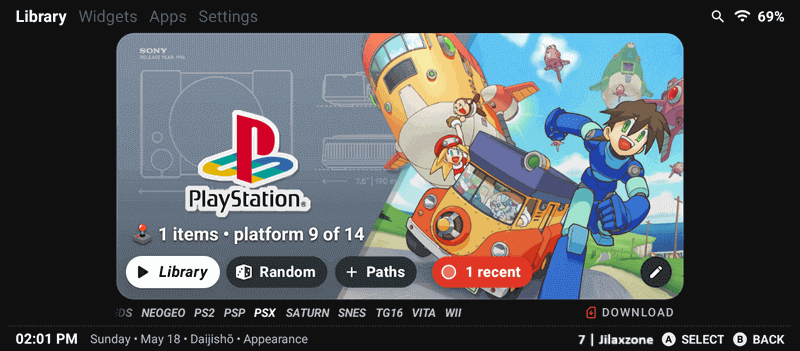- This article shared simple guide how you can change background image/wallpaper of Daijishō – so that it better suites to your taste and liking.
- in case you have questions related to Daijishō, do let me know on the comment section down below.
- For other interesting articles, check it out here Raspberry Pi, Linux, Windows, Xbox, PS5, Nintendo Switch, other gaming, Android, iOS, Tech or more at JILAXZONE.
- If you find this article / content inside is already obsolete, do let me know by commenting on the comment section below so that I can update the article to reflect the latest process/news. Thanks
Liking Daijishō but get bored with the built-in wallpaper that comes with the app? Well, you can easily replace the built-in wallpaper / background images that comes with Daijishō. In fact, you don’t even need to replace them one by one, as there’s a way to replace all of them altogether – it’s called wallpaper pack.
Good thing is, the creator of Daijishō together with some other guys, creating a dedicated github page to upload and showcase these wallpaper packs.
What is Daijishō?
To put it simply – it’s probably the best retro game launcher available for Android which includes smartphones, tablets and any android-based handhelds, such as but not limited to Retroid Pocket series, AYN Odin series, AYANEO Pocket series, Anbernic RG series and many more.
Here’s where to find wallpaper packs for Daijishō
MonkoftheFunk and TapiocaFox (creator of Daijishō) has a Github page dedicated for all wallpaper packs related. You can get them here.
| Download link | https://daijishou.github.io/Gallery/ |
For the record, you don’t need to download anything from the link above. What you need to do is to just check and see which one you like. Then to use any of them, refer to the next section.
Here’s how to install wallpaper packs in Daijishō
Follow the simple steps below to install and use wallpaper packs in Daijishō.
1) Inside Daijishō, go to Settings.
2) From Settings, tap on Appearance.
3) Tap on “Download platform wallpapers pack”.
4) Select any wallpaper pack from the selection by tapping on it, then tap on “DOWNLOAD PACK”.
5) When prompted, “Are you sure? This action will replace all of your existing wallpapers.”, tap “CONFIRM”.
It will begin downloading the selected wallpaper pack.
Once downloaded, it will automatically apply the wallpaper pack into the Daijishō and you should now see “DOWNLOADED”.
Go back to “Library” tab, you should now see the wallpaper has been replaced with the selected one you chose earlier.
Here’s how to change emulator wallpaper in Daijishō system by system, one by one
In case you don’t want to install, use and apply the entire wallpaper pack, you can still change the individual emulator wallpaper/background image. Here’s how.
1) On the emulator system that you want to change the wallpaper, tap on the “Pencil” icon.
2) Scroll down until you find “Wallpaper settings” section.
3) Tap on “SELECT” to open your image gallery.
4) Locate the wallpaper you want to use, then tap on it.
5) Don’t forget to tap on “SAVE” to save your changes.
The selected image will then be your emulator system wallpaper.
Controllers Recommendation – Play better with Controller!
Playing retro games is always better with controller!
While you can always use the touchscreen of the phone to play the games, but for greater fun and enjoyment, I would recommend you to play the games with the Controller using physical buttons – so the experience is (almost) the same as the original. Just in case you need recommendation, here they are. I am personally using iPega 9038 (the telescopic controller), iPega 9135 (the mini Arcade controller) and DualShock 4 to play the games.
All controllers’ images shown below are trademarks of the respective owners.
| 8BitDo M30 | The Bluetooth controller that looks like the 6-button SEGA Genesis / Mega Drive controller. Get 8BitDo M30 on Amazon Get 8BitDo M30 on AliExpress Get 8BitDo M30 Android/iPhone Clipper on AliExpress |
| 8BitDo Ultimate | Telescopic Bluetooth Controller from 8BitDo. Comes with Hall Effect Joysticks and Hall Triggers. Get 8BitDo Ultimate on Amazon Get 8BitDo Ultimate on AliExpress |
| Backbone Controller 2nd Generation with USB-C | The controller that uses USB-C to connect. Very handy and portable to carry around. Get Backbone Controller on Amazon |
| GameSir G8 Plus | Affordable Telescopic Bluetooth Controller. Comes with Hall Effect Joysticks and Hall Triggers. The controller can be used as well for PC, iOS and Nintendo Switch. Get GameSir G8 Plus on Amazon Get GameSir G8 Plus on AliExpress |
| Razer Kishi V2 | One of the best telescopic controllers for Android. It comes with USB-C connector for passthrough charging as well as better low-latency gaming. In case you need it: Get Razer Kishi V2 for Android on Amazon Get Razer Kishi V2 for Android on AliExpress Get Razer Kishi V2 for iPhone on Amazon Get Razer Kishi V2 for iPhone on AliExpress |
| Razer Kishi Ultra | Another telescopic controller for Android. It can support both smartphone and tablet up to 8-inches and comes with USB-C connector for passthrough charging as well as better low-latency gaming. Get Razer Kishi Ultra on Amazon Get Razer Kishi Ultra on AliExpress |
| Xbox Series X|S Wireless Controller | Great controller from Xbox compatible with your Xbox (of course!) as well as Windows PC, Android and iOS, recommended for those with big hands. Read here for pairing Xbox Series X|S Controller with your iPhone at JILAXZONE. In case you need it: Get Xbox Series X|S Wireless Controller on Amazon Get Xbox Series X|S Android/iPhone Clipper on AliExpress Get Xbox One Controller on Amazon Get Xbox One Controller on AliExpress Get Xbox One Android/iPhone Clipper on AliExpress |
| PS5 DualSense | Awesome controller from PlayStation compatible with your PS5 (of course!) as well as Android and iOS, recommended for those with smaller hands. Read here for pairing PS5 DualSense Controller with your iPhone at JILAXZONE. In case you need it: Get PS5 DualSense on Amazon Get PS5 DualSense Android/iPhone Clipper on AliExpress |
| PS4 DualShock | While DualSense is the latest PlayStation controller but doesn’t mean DualShock 4 is bad. DualShock 4 is indeed one of the cheaper alternatives to get into gaming on your Android and iOS, recommended for those with smaller hands. In case you need it: Get PS4 DualShock 4 on Amazon Get PS4 DualShock 4 on AliExpress Get PS4 DualShock 4 Android/iPhone Clipper on AliExpress |
| iPega 9083s | Telescopic controller that’s value for money. Not only it compatibles with PC and Android, it also compatibles with Nintendo Switch. Use Bluetooth to connect. In case you need it: Get iPega 9083S on Amazon Get iPega 9093S on AliExpress Check it out here to see iPega 9083S in action: YouTube link |
| 8bitDo Arcade Stick | Play games the “Arcade” way with this Arcade stick. It also compatibles with Nintendo Switch and PC. Use Bluetooth to connect. In case you need it: Get 8Bitdo Arcade Stick on Amazon Get 8BitDo Arcade Stick on AliExpress |
Here’s my own setup:
Note: If you buy anything from Amazon / AliExpress using links above, I will earn a small commission at no extra cost charged on your purchases.
Bring it all together
Wait no more, try replacing the wallpaper with any background image that you like. Guaranteed you’ll like it.
Unfortunately, at the time this article is written, it seemed that the creator no longer accepting submission of wallpaper packs any longer. In case you are a wallpaper creator and would like to share your work to be used in Daijishō, you can always post/submit your wallpaper packs on the Daijishō reddit community (link below).
In case you need more details related to Daijishō, you can find them here.
| Official download link | Daijisho at Google Play Store |
| Official repo | https://github.com/TapiocaFox/Daijishou |
| Reddit community | https://www.reddit.com/r/daijisho/ |
Do you have anything you want me to cover on my next article? Write them down on the comment section down below.
Alternatively, find more interesting topics on JILAXZONE:
JILAXZONE – Jon’s Interesting Life & Amazing eXperience ZONE.
Hi, thanks for reading my curated article. Since you are here and if you find this article is good and helping you in anyway, help me to spread the words by sharing this article to your family, friends, acquaintances so the benefits do not just stop at you, they will also get the same goodness and benefit from it.
Or if you wish, you can also buy me a coffee:
Thank you!
Live to Share. Share to Live. This blog is my life-long term project, for me to share my experiences and knowledge to the world which hopefully can be fruitful to those who read them and in the end hoping to become my life-long (passive) income.
My apologies. If you see ads appearing on this site and getting annoyed or disturb by them. As much as I want to share everything for free, unfortunately the domain and hosting used to host all these articles are not free. That’s the reason I need the ads running to offset the cost. While I won’t force you to see the ads, but it will be great and helpful if you are willing to turn off the ad-blocker while seeing this site.