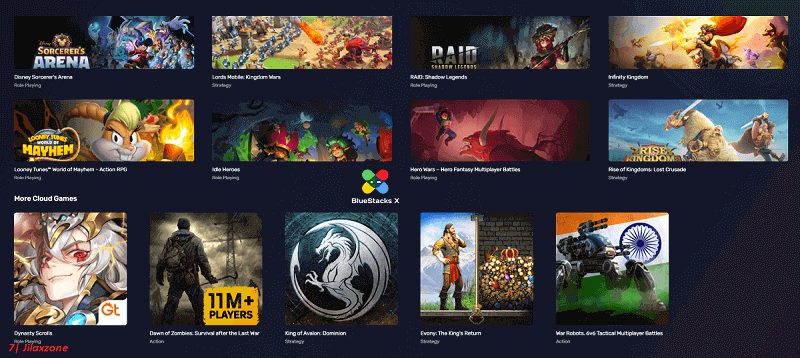Let’s welcome AGAAS: Android Games As A Service.
- This article shares the steps to play Android games on any devices – including iPhone, iPad and your Computer.
- In case you have queries, post them on the comment section below.
- For other interesting articles, head to: Android, iOS, Games and Gaming, Tech, FREE Games and Stuffs and more on JILAXZONE.
- If you find this article / content inside is already obsolete, do let me know by commenting on the comment section below so that I can update the article to reflect the latest process/news. Thanks.
These days, every technology is racing to go into the cloud – now following the success of Console and PC games that are also moving and available on the cloud (think Microsoft Project xCloud or NVidia GeForce Now), Android games also available in the cloud. So what that means to you?
First, you don’t need huge storage on your smartphone to install big capacity games.
Second, you don’t need a powerful hardware (read: smartphone) to play good looking graphics and storage hungry big games, so you just need any low-spec.
Third, any platforms, be it Windows, MacOS, Linux or even iOS and of course Android itself now can access and play Android games
Why would you want to do this?
There are few reasons, but here the most common reasons why you want to use AGAAS – Android Games As A Service.
- You want to preserve your storage for something more important (photos and videos)
- You want to instantly play and skip the game installation.
- Your phone is low spec.
- You want to play Android exclusive games on other platforms (such as iOS, Windows).
Meet BlueStacks X
BlueStacks is not a new player when it comes bringing Android games into other non-Android platform. In fact it has existed since 2009, one year after the first Android phone was released to the world.
BlueStacks which is both a company and a software name, now level the game up by introducing a cloud gaming service based on Android.
What are the games available on BlueStacks X?
At the time this article is written, there are only 13 games available, but BlueStacks promises it will add new games every week and then.
The games available today are these:
- Disney Sorcerer’s Area
- Lords Mobile: Kingdom Wars
- RAID: Shadow Legends
- Infinity Kingdom
- Looney Tunes World of Mayhem
- Idle Heroes
- Hero Wars – Hero Fantasy Multiplayer
- Rise of Kingdoms: Lost Crusade
- Dynasty Scrolls
- Dawn of Zombies: Survival after
- King of Avalon: Dominion
- Evony: The King’s Return
- War Robots Remastered
Is there any payment required to use BlueStack X service?
At the time this article is written, the BlueStacks X service is still in Beta and no wording nor statement yet whether in the end BlueStacks will start charging users anything or it will be ad-running model.
Here’s how you can play Android games on your iPhone, Computer or any low spec Android device
The key here is that your device needs to have a working browser. You don’t need to install anything since everything is running on browser.
If you are using iPhone or Mac:
1) To access BlueStacks X, open Safari browser, then key in https://x.bluestacks.com/.
2) Inside the BlueStacks X, choose “Cloud Games” (selection only available if you are using Mac, if you are using iPhone, the page directly shown you “Cloud Games”).
If you are using Android or Windows PC:
1) To access BlueStacks X, open Chrome browser (recommended), then key in https://x.bluestacks.com/.
2) Inside the BlueStacks X, choose “Cloud Games” (selection only available if you are using Windows PC, if you are using Android device, the page directly shown you “Cloud Games”).
That’s it. Once the page is opened, pick the game you want to play and follow subsequent instruction on screen.
Note: Unfortunately, at the time this article is written, there is some issues running BlueStack X on iPhone (or other iOS devices), there were no sound output from the games played. Hopefully BlueStacks can quickly settle this issue.
Bring it all together
With Android games going into the cloud, that means you don’t need to purchase huge capacity nor high spec smartphone anymore. What you need is a smartphone / device with browser and active Internet connection.
If BlueStacks is successful with this formula, soon enough we may see AGAAS from another companies or even AAAS (Full Android As A Service, not just games). Do you like the BlueStacks idea? Do you want Android to be available as a service? Let me know what you think on the comment section down below.