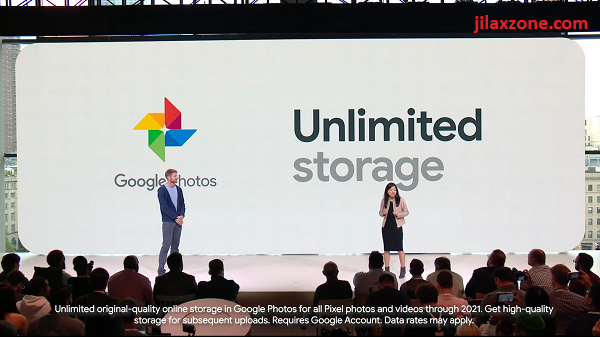Google proudly announced Google Photo as something unlimited, but then I get this error telling out of storage. Did Google just lie to me?
Google Photos supposedly has unlimited storage. That, at least, what Google was proudly telling to its attendees during past years Google I/O and is actually still branding Google Photos as free unlimited storage.
My Google Photos is running out of storage
It was just another day for me, after about one week capturing photos, it’s time for me to back them up to Google Photos. Yes, I’ve been doing that – backing-up my photos and videos into Google Photos – since Google Photos was released worldwide back then.
But how come, out of nowhere, I got this email from Google Photos with the following subject “Backup stopped because you’re out of storage”?
What happen when your Google Photos is running out of storage?
If your Google Photos is running out of storage, these are what is going to happen:
- All of your current files will remain, but you won’t be able to add new files.
- Google Drive: You won’t be able to sync or upload new files. Syncing between your computer’s Google Drive folder and My Drive will stop. You can still create Google documents because they don’t take up any storage space.
- Google Photos: If you store photos in Original quality and run out of storage space, you can buy more storage, back up in High quality (lower resolution), or turn off back up.
- Gmail: You won’t be able to send or receive messages.
The most annoying thing here is the last one – on Gmail, with storage is running full, you won’t be able to both send or receive messages – because like it or not, the storage behind these services are one unified storage, Google called it as account storage.
I’m on the free tier, which entitles me 15GB of account storage for all Google related services.
Fix for Google Photos running out of storage
After looking here and there, finally I found something. There’s this one setting which not sure why it’s getting enabled, making my Google Photos to be running out of storage. It’s the Upload Size setting. I do remember I have selected High Quality, but why it’s now selecting Original – it could be a glitch, it could be me being sleepy and accidentally enable Original, not sure what was happening, but for sure this is the culprit.
So in case you are getting the same “Backup stopped because you’re out of storage” error, do these:
1) Open Google Photos app from your phone.
2) Go to Google Photos Settings. Press the menu > Settings.
3) Tap Backup & Sync.
4) Find and tap on Upload Size.
5) Change to High quality (free unlimited storage).
That should fix half the issue, your Google Photos will continue upload your photos and videos. But it won’t solve the whole issue. Your account storage is still full which means if you don’t do something about it, you won’t be able to use Gmail nor Google Drive – which is sucks for sure.
Here’s how to reduce Google Storage Account and re-enables Gmail and Google Drive
Using a computer (I didn’t try this on my phone, but you can give it a try), do the following:
1) Open photos.google.com/settings. Login to your Google account if prompted.
2) Click Recover storage. This will force Google to compress your existing photos and videos converting them into High Quality and in the end recover your storage.
That’s it. Give some time for Google to compress your photos and videos. After some time, you’ll see your Google account storage shall recover.
In case you haven’t use Google Photos before and take advantage of its unlimited FREE storage, get over here to download it for your Android or iOS: Download Google Photos.
Do you have anything you want me to cover on my next article? Write them down on the comment section down below.
Alternatively, find more interesting topics on JILAXZONE:
JILAXZONE – Jon’s Interesting Life & Amazing eXperience ZONE.
Hi, thanks for reading my curated article. Since you are here and if you find this article is good and helping you in anyway, help me to spread the words by sharing this article to your family, friends, acquaintances so the benefits do not just stop at you, they will also get the same goodness and benefit from it.
Or if you wish, you can also buy me a coffee:
Thank you!
Live to Share. Share to Live. This blog is my life-long term project, for me to share my experiences and knowledge to the world which hopefully can be fruitful to those who read them and in the end hoping to become my life-long (passive) income.
My apologies. If you see ads appearing on this site and getting annoyed or disturb by them. As much as I want to share everything for free, unfortunately the domain and hosting used to host all these articles are not free. That’s the reason I need the ads running to offset the cost. While I won’t force you to see the ads, but it will be great and helpful if you are willing to turn off the ad-blocker while seeing this site.