WhatsApp sticker is here. Here’s how to use WhatsApp stickers on any Android and iPhone.
Well, better be late rather than nothing! And that is WhatsApp.
While other messenger app already has stickers since the past few years (E.g: LINE Messenger, BlackBerry Messenger, and many others – even Apple built-in iMessage for iOS and Google Messages for Android have a lot of them), WhatsApp has just recently brought in and introduced stickers to its messenger.
WhatsApp Stickers: Welcome!
At this point of time, WhatsApp has just released 12 sticker packs which fortunately they are all available for FREE.
These are them.
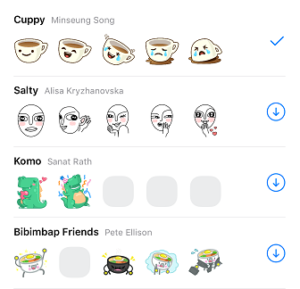
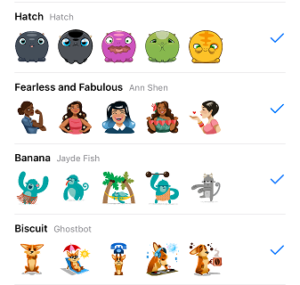
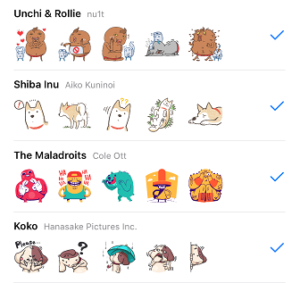
Find other awesome articles, tips, tricks related to Life and Tech, iOS and Android quick review on:
So Here’s How to use WhatsApp Stickers
Interested to use the stickers as part of your WhatsApp conversation? Well, here’s how to use the WhatsApp stickers.
1) Make sure you are using the latest WhatsApp.
If you are unsure, just go to Apple App Store or Google Play Store and search “WhatsApp” and hit the update button. At the time this article is written, latest WhatsApp version for iOS is version 2.18.100 whereby for Android, the latest version is updated on 24th October 2018. So if you are on that version or up, you can skip the update.
In case you are lazy to do it, here’s the link to directly open WhatsApp.
| iOS / iPhone | Android | |
| Price | FREE | FREE |
| OS | iOS 8 & up | Android 4.3 (JellyBean) & up |
| Internet Connection Required | Yes | Yes |
| Download Link | ||
| QR Code | ||
| Alternative Link | iOS link | Android link |
2) Once latest version installed, open WhatsApp. First time after updating to latest version, WhatsApp will first do optimization. Let the optimization runs until completed.
3) Go to any chat room / group chat room.
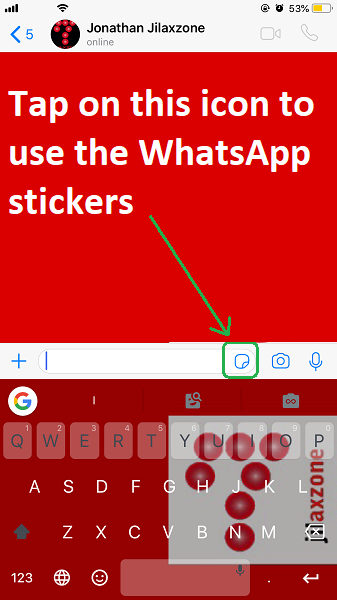
4) On the text bar, tap on the Sticker icon (![]() <–rounded square icon). It will shows 2 tabs: GIF and Stickers (
<–rounded square icon). It will shows 2 tabs: GIF and Stickers (![]() <– rounded square icon).
<– rounded square icon).
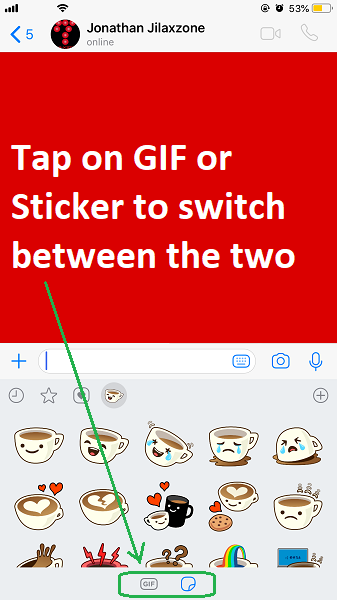
5) Tap on GIF if you would like to send GIF or tap on the Stickers tab (![]() ) if you would like to send stickers.
) if you would like to send stickers.
6) On Sticker tab, tap on the “+” button to open pop-up window showing the sticker repository where you can see all the available stickers.
7) Tap on the download button (arrow down icon) to download the sticker pack.
8) Once done downloading additional stickers, close the pop-up window.
9) The stickers are ready to use. Tap on any stickers to send.
Bring It All Together
So far, unlike other messengers which has FREE stickers as well as premium paid stickers, all WhatsApp stickers are downloadable for FREE at no additional cost. And while more and more stickers may be added in the near future, but hopefully it will stay FREE. Make sure to download all the available stickers and have fun!
For Life, Tech tips, iOS and Android Apps and Games quick review, do visit below:
Hi, thanks for reading my article. Since you are here and if you find this article is good and helping you in anyway, help me to spread the words by sharing this article to your family, friends, acquaintances so the benefits do not just stop at you, they will also get the same goodness and benefit from it.
Thank you!

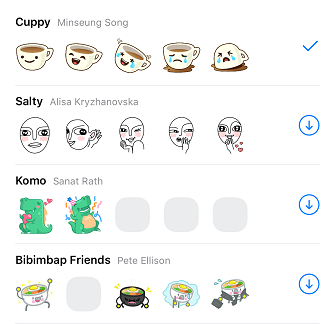
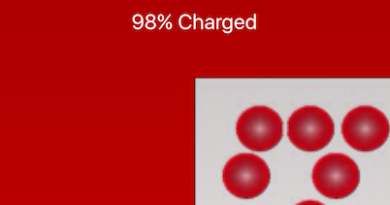
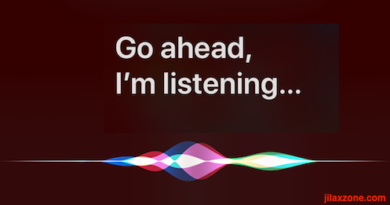

It is not availabel fr tizen phonesphones
Hi Janu,
Ya unfortunately currently only available for Android and iOS.
I have update the newest Whatapp but there is no button sticker (j7 2016_O/s Oreo)
Hi Steven,
Don’t you see the square button next to the input text bar?