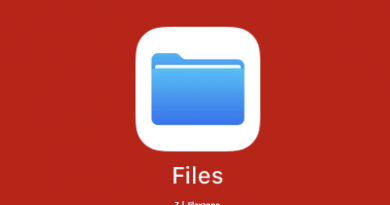Using Siri Without Unlocking iPhone, Someone Can Steal Your Personal Info & How to Prevent it from happening
How someone else can activate Siri?
How someone else can extract / steal your personal info?
Since iOS 9 or 10 (not sure which one), Siri is acknowledging your voice. However that doesn’t mean Siri will only hear and work under your voice command only. It will still response when other people with unknown voice giving command to Siri.
By saying certain commands, Siri will help anyone extract the personal data without the need of unlocking your iPhone. Check below the commands and see what Siri is responding with.
Ask Siri: What’s my phone number?
Siri will reply, “You’ll need to unlock your iPhone first”. Using this question, Siri doesn’t give anybody your phone number.
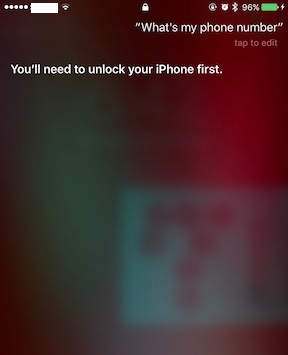
Ask Siri: Who am I?
Siri will then reply, “You are <who you are>. That’s what you told me anyway.” Using this question, Siri gives anybody your details and phone number, including your home address – if you put the details on your name.
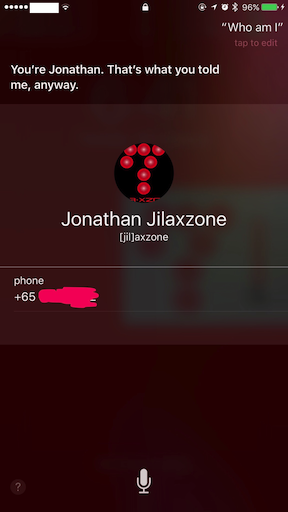
Find other awesome articles, tips, tricks related to Life and Tech, iOS & Android quick review on:
Is it a bug in Siri or rather a feature?
Well it depends on how you see it. 2 different questions with same intentions to get the iPhone owner phone number.
To me at least, regardless it’s a bug or not, it will surely helps in times of emergency. Think something like the iPhone owner got caught in accident and now unconscious, while helps (such as paramedics and ambulance) has come, his family should be told as well. Using the Siri “Who am I” questions, someone can access the iPhone and get the emergency contact number or even the address of the iPhone owner. And using those details, his relatives can be called/informed necessarily.
What you can do to prevent someone from accessing your personal info?
1. Turning off Siri Access on Lock screen
Go to Settings > Siri. Find “Access When Locked” or “Access on Lock Screen”. Turn this option OFF to disable Siri from getting activated on lock screen.
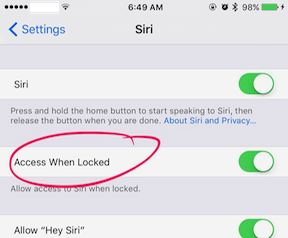
Doing this way, each time you need to ask Siri, you will first need to unlock your device.
Not really a good option if you are using Siri while driving since you’ll get distracted to unlock your iPhone to ask Siri questions also doing this will completely shut down the chances of someone else helping you in times of emergency.
2. Remove your personal info that matters
Go to Contacts app. On the very top, you’ll see “My card”. Click on it, then remove anything else except emergency contact number.
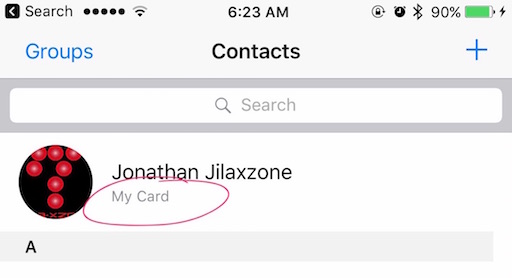
By keeping emergency contact number under your personal info, someone else will be able to use that emergency number during emergencies, however it won’t stop thief from getting the same info as well.
To me, it’s worth to keep emergency contact number since I wouldn’t know when I am going to need it, but at the time I need it, the info is there and could save my own life.
Are you going to keep Siri accessible from lock screen and keep 1 contact number for emergencies purpose, or completely shut Siri down from lock screen or don’t care? Let me know your thought on this.
For Life & Tech tips, iOS & Android Apps and Games quick review, do visit below: