iOS 10 iMessage Now has Stickers – Here’s how to Download Mario Bros Stickers
iOS 10 now has iMessage App Store
Just like other messenger apps that comes with stores, such as LINE messenger and BBM, starting iOS 10, iMessage will also has its own App Store which providing and/or selling stickers and messages add-on.
Super Mario Run Stickers from Nintendo
If last week you were watching Shigeru Miyamoto speech on stage Apple iPhone 7 event, you must have known that apart from Nintendo finally ‘is going’ to release Mario Bros game to mobile platform (check here for the Super Mario Run game), they are also the first few to create and provide stickers for iMessage. And in case you are not aware on any of this, here I’ll show you how to download the Mario Bros stickers and all other stickers for iOS 10 iMessage.
Find other awesome articles, tips, tricks related to Life and Tech, iOS & Android quick review on:
Download iMessage Stickers
Here’s how to download Super Mario Run stickers and other stickers on iOS 10 iMessage:
- Make sure you are on iOS 10, if you haven’t install now by checking Settings > General > Software Updates.
- Once you are on iOS 10, open Messages app.
- Create a new message by tapping the ‘Pencil on paper’ icon located on top right of the screen.
- You’ll see the ‘A’ logo above the keyboard, but you can’t press it yet. Here’s the trick: select your contact who are using iMessage (who are using iPhone), once you have selected iPhone-user contact, now you can tap on ‘A’ icon.
- Find the 4-dots icon on bottom left corner, tap on it then tap on ‘+’ sign to open the App Store for iMessage.
- If you are lucky, you can see Mario Bros sticker right away, but in case you can’t find it, tap on the ‘Magnifier’ icon to start search and type ‘Mario Bros’.
- Mario Bros sticker is free, so tap ‘Get’ to install it to your iOS 10 iMessage. Other stickers may require you to purchase it.
- Once the sticker is installed, under the ‘+’ store, you’ll see the Mario Bros icon. Tap on the icon to start using the Mario Bros stickers.
- In order to use it, tap on any of the stickers then click the ‘up arrow’ button to send the sticker to your loved ones.
- Done.
Finally…
Now you can send Mario Bros stickers to anyone using iMessage. Apple has other iMessage stickers worth trying too. Check on the iMessage App Store and do give a try!
I, myself, love this new iMessage feature. What about you?
For Life & Tech tips, iOS & Android Apps and Games quick review, do visit below:

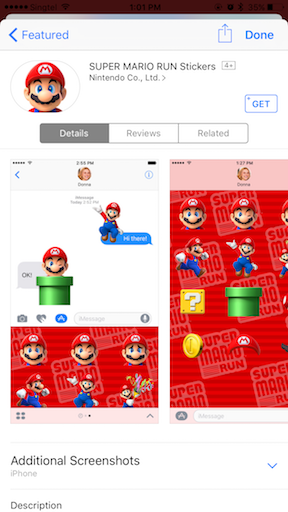
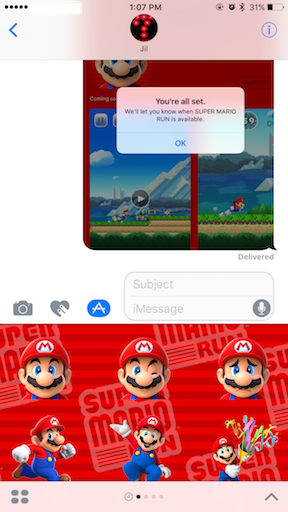



Its fantastic as your other content : D, regards for posting.